Multiple-choice test items require the test taker to respond to a question or statement and select the correct answer(s) from a list of alternatives or distracters. Multiple-choice test items are easy to grade and analyze, but can be time consuming to develop.
You can create Multiple Choice test items on the Practice and Assessment elements underneath the EO levels, as well as for Assignment, Job, and Problem Sheets.
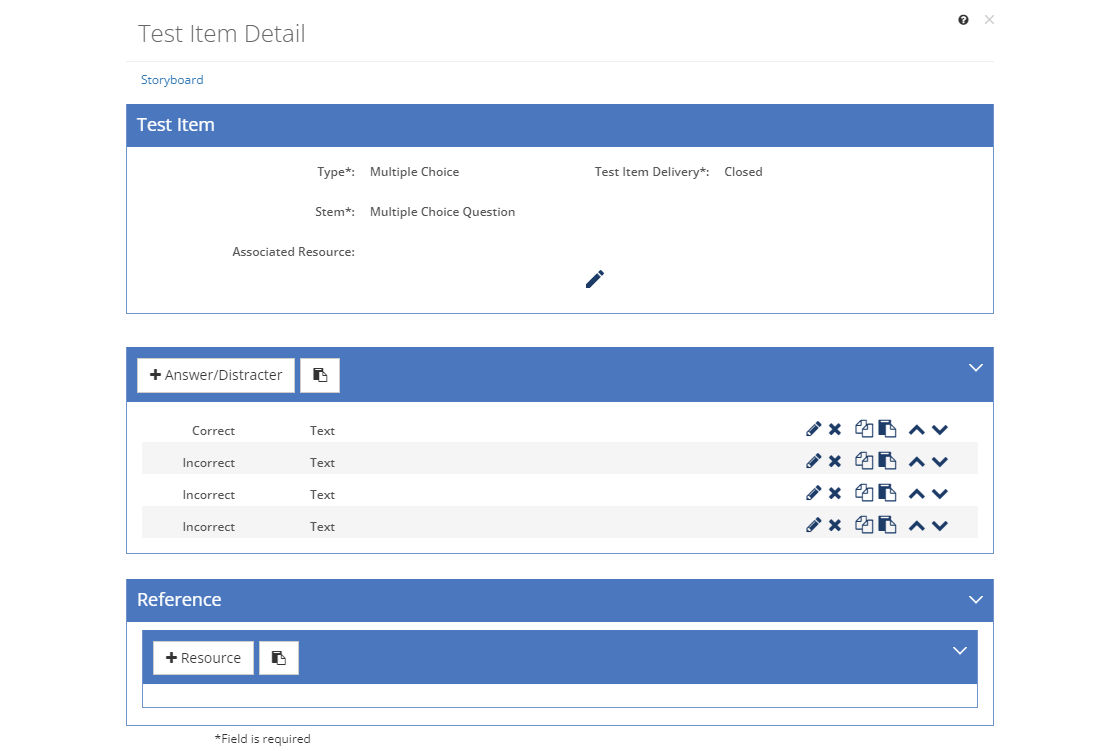
Figure 258: Multiple Choice Question
Once you've added and saved a multiple-choice test item, or selected View  for the multiple-choice test item, you can:
for the multiple-choice test item, you can:
•View/Edit the Storyboard for the test item.
•Select Edit  to make changes to the Test Item tab information. Make the desired changes then select Save to keep the changes or select Cancel to return to view the test item.
to make changes to the Test Item tab information. Make the desired changes then select Save to keep the changes or select Cancel to return to view the test item.
•Add or edit the Answer(s) and Distracters as needed.
•Select Explain Flag  to review the reasons an answer has been flagged.
to review the reasons an answer has been flagged.
Multiple Choice Test Item Fields
Type
The Type of test item.
Test Item Delivery (For Assessment Element Test Items Only)
The Test Item Delivery defines how the test item is going to be delivered during a test. Hence, this field is only available for test items you create on an Assessment element. The list shown can be customized on the Customizations tab and includes as standard:
•Open if the test item is open book.
•Close if the test item is closed book.
Stem
The Stem is the question or statement of the test item should include any specific test item instructions. The stem must include all information, conditions, assumptions, and details required, yet not include information not essential to the answer. For a single answer multiple-choice test item, the stem should be clear and unambiguous, so that only one answer is correct. For a multiple answer multiple-choice test item, make sure to include "More than one answer is correct." or "Select all that apply." with the stem. In general:
•Use questions over completion test items, except when that would make the test item grammatically clumsy or difficult to understand.
•Phrase the stem positively. If you have to use a negative stem, the negative word, e.g., NOT, should be CAPITALIZED for emphasis.
•Include words or phrases that pertain to all answers in the stem, instead of repeating them in each answer.
•Make sure you don't give away the answer with your prepositions, always use "a/an" and not "a" or "an".
•When creating completion test items, place the completion position (blank) near or at the end of the stem, and use only one completion position (blank) in the stem.
The Associated Resource allows you to specify a single resource that will be output with the stem of the test item. This could be a graphic that the participant uses to answer the test question.
Select the Associated Resource link to open the Resource Selection screen and select a resource. To remove a selected resource, select Delete to the right of the resource.
Note: You cannot add Before or After Text to the Associated Resource.
Caption
The Caption of the associated resource is a copy of the selected resource's Title that you can edit as needed. The caption is output with the associated resource.
The Answers and Distracters are displayed in a list. You can:
•Select 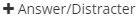 to add an answer.
to add an answer.
•Select Paste  to paste an answer at the top of the list of answers.
to paste an answer at the top of the list of answers.
•Edit  a selected answer.
a selected answer.
•Delete  a selected answer.
a selected answer.
•Copy  /Paste
/Paste  an answer.
an answer.
•Move a selected answer Up  or Down
or Down  in the list of answers to resequence the list of answers as they display on the screen. The answers will be randomized when the test item is output as part of the assessment.
in the list of answers to resequence the list of answers as they display on the screen. The answers will be randomized when the test item is output as part of the assessment.
When you select 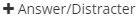 to add an answer or distracter or select Edit
to add an answer or distracter or select Edit  to make changes to an existing answer or distracter, the Add/Edit Answer tab displays underneath the list of answers.
to make changes to an existing answer or distracter, the Add/Edit Answer tab displays underneath the list of answers.
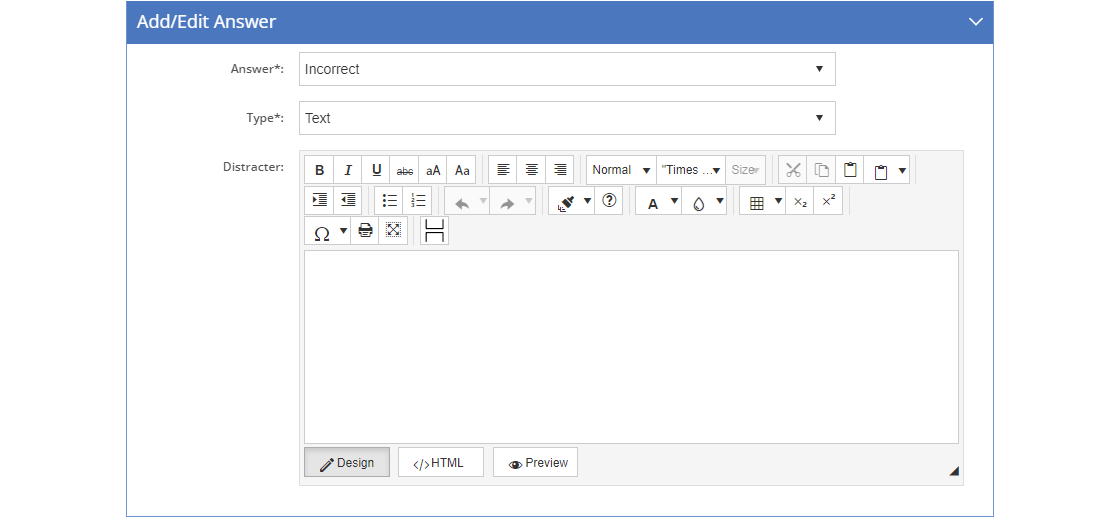
Figure 259: Test Items - Multiple Choice Question - Add/Edit Answer Tab
Make your selections for the Answer and Type drop-downs, then enter the Distracter text or select a Resource. Select Save to keep the changes or select Cancel to return to the test item.
You will need to select the X at the top right of the test item screen to return to the list of test items.
Answer (drop-down)
The Answer drop-down allows you to select whether a selected answer is Correct or Incorrect. You must have at least one correct answer, though you can choose as many correct answers as needed.
Type
The Type drop-down allows you to select whether a selected answer consists of Text or a Resource. The default is Text, so you can enter that information in the Distracter field immediately.
Distracter
The Answers and Distracters are the alternative answers to the stem, one or more of which are correct.
Multiple-choice test items typically have between three and five answers. LEAD will create four answers for you, you can delete any answers you do not need. You can add as many answers as you need, though most online test systems cannot support more than about 20 answers and having too many answers will make it difficult for your participants to answer the question.
A distracter is an incorrect answer. Distracters must be plausible but clearly incorrect and should fit well with the stem. They must be meaningful and not subject to automatic elimination by the participant because the distracters are irrelevant or unrelated to the stem or question. You can develop distracters based on common misconceptions, incorrect manipulation of terms or symbols, or by making the correct answer incorrect. The difficulty of the test items will depend largely on the distracters.
All answers and distracters should be the same length and complexity.
Avoid the following for answers and distracters:
•Interrelated answers (where one answer depends on another answer in the same test).
•Unfamiliar vocabulary.
•Negative wording.
•Determiners such as always, never, etc.
•"All of the above" or "None of the above".
Resource (link)
The selected Resource shows next to the Resource link. Select the link to show the Resource Selection screen and select a resource if none has been selected. Selecting the link will also allow you to change the selected resource.
Unlike other resource entries in LEAD, there is no Before or After text available.
Reference
The Reference defines the source of test item, that is the resource that contains the information the test item is based on. You can only select a reference after you save a test item.

Figure 260: Test Item Reference Tab
•Add a Resource  entry.
entry.
•Paste  a copied Resource entry to the end of the list of entries.
a copied Resource entry to the end of the list of entries.
•Select Explain Flag  to review the reasons a resource entry has been flagged.
to review the reasons a resource entry has been flagged.
•Edit  a selected resource entry.
a selected resource entry.
•Delete  a selected Resource entry. Once you've selected OK to the confirmation message, an Undo button displays on the bottom left of the screen that allows you to revert the deletion.
a selected Resource entry. Once you've selected OK to the confirmation message, an Undo button displays on the bottom left of the screen that allows you to revert the deletion.
•Copy  /Paste
/Paste  a selected Resource entry.
a selected Resource entry.
•Move a selected Resource entry Up  or Down
or Down  in the list of entries to resequence the list of entries.
in the list of entries to resequence the list of entries.