The essay question test item is a free response test item that measures a participant's ability to organize data and express thoughts clearly in writing. Thus, essay questions are appropriate to use when writing skills are important on the job.
Because of the large amount of text that a participant will produce to answer an essay question test item, this test item is more practical for testing smaller numbers of participants due to the time needed to score them. Essay question test items can be difficult to score objectively, though a rubric can help. An alternative to the essay question test item is multiple short answer test items, which may be easier to score.
You can create Essay Question test items on the Practice and Assessment elements underneath the EO levels, as well as for Assignment, Job, and Problem Sheets.
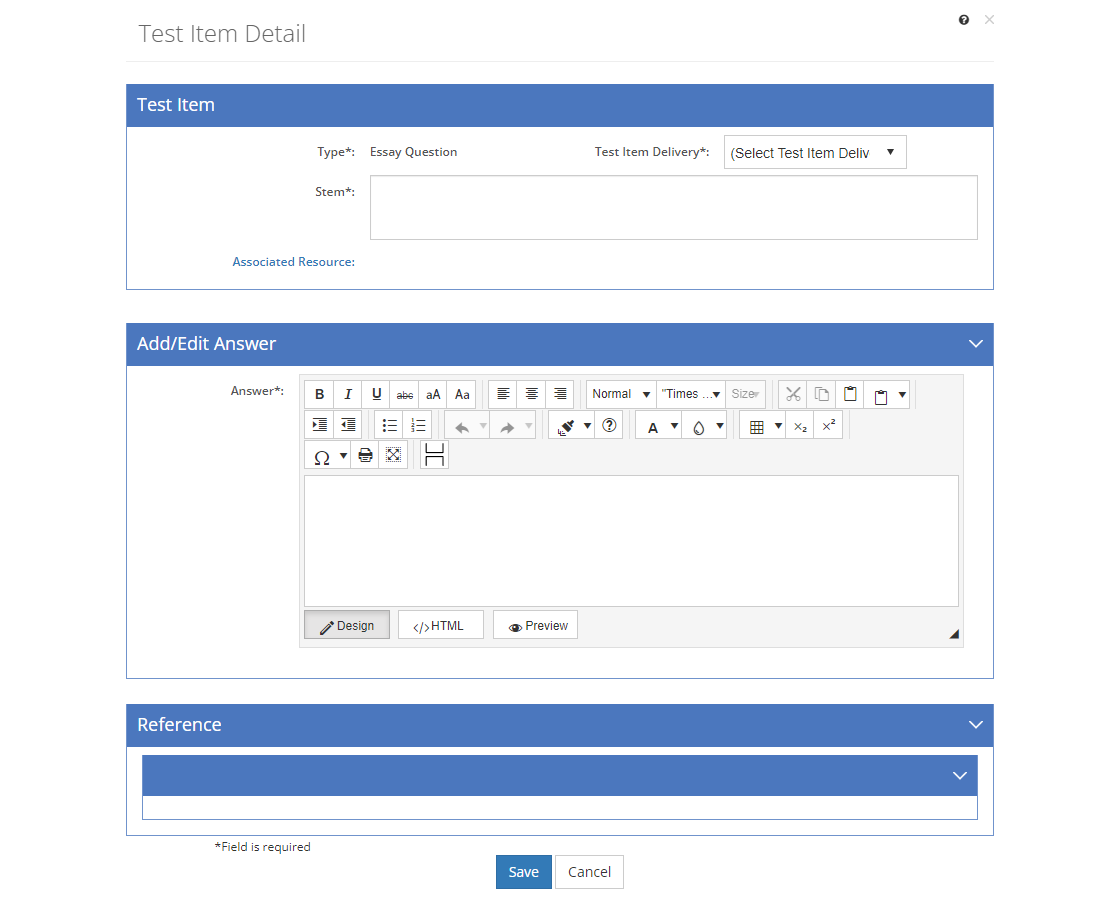
Figure 254: Essay Question
Once you've added and saved an essay question test item, or selected View  for the essay question test item, you can:
for the essay question test item, you can:
•View/Edit the Storyboard for the test item.
•Select Edit  to make changes to the information on the Test Item and Add/Edit Answer tabs. Make the desired changes then select Save to keep the changes or select Cancel to return to view the test item.
to make changes to the information on the Test Item and Add/Edit Answer tabs. Make the desired changes then select Save to keep the changes or select Cancel to return to view the test item.
•You will need to select the X at the top right of the test item screen to return to the list of test items.
Essay Question Fields
Type
The Type of test item.
Test Item Delivery (For Assessment Element Test Items Only)
The Test Item Delivery defines how the test item is going to be delivered during a test. Hence, this field is only available for test items you create on an Assessment element. The list shown can be customized on the Customizations tab and includes as standard:
•Open if the test item is open book.
•Close if the test item is closed book.
Stem
The Stem of the question or statement of the test item should include any specific test item instructions.
When writing the stem be clear and concise as to the type of response required. Provide any limitations to the length and/or time allowed to answer the test item. While guessing is eliminated in the answers, bluffing is not. Depending on the actual stem, an essay question may not measure more than recall or memorization.
The Associated Resource allows you to specify a single resource that will be output with the stem of the test item. This could be a graphic that the participant uses to answer the test question.
Select the Associated Resource link to open the Resource Selection screen and select a resource. To remove a selected resource, select Delete to the right of the resource.
Note: You cannot add Before or After Text to the Associated Resource.
Caption
The Caption of the associated resource is a copy of the selected resource's Title that you can edit as needed. The caption is output with the associated resource.
The Add/Edit Answer Text field provides the answer to the essay question test item. As essay question test items are harder to score, the answer should include detailed information on how to score the test item. Make sure to include what elements are required to be included in the answer, as well as those items, or lack of items that would cause a participant to fail the test item.
A rubric is a good way to score an essay question test item. On the rubric you can specify the standards for performance, providing examples for below standard, at standard, and exceeds standard. The top row of the rubric contains the levels of the standards from low to high. The left column contains the areas or items the essay should cover. The cells contain descriptions of the standard for the different levels. Typically, you only need to provide descriptions for three levels (if you have 5 standards) and not for all standards, as shown in the example below.
Area |
Below Standard |
Progressing |
At Standard |
Above Standard |
Exceeds Standard |
|---|---|---|---|---|---|
Introduction |
Description of standard |
|
Description of standard |
|
Description of standard |
Arguments |
Description of standard |
|
Description of standard |
|
Description of standard |
Conclusion |
Description of standard |
|
Description of standard |
|
Description of standard |
However you decide to score an essay question test item, make sure to include a scoring guide in the Add/Edit Answer Text field. If you are using a rubric, you can include the score in each cell, or for each standard (as shown in the example layout above). For more information on how to use the text editor, click here.
Reference
The Reference defines the source of test item, that is the resource that contains the information the test item is based on. You can only select a reference after you save a test item.

Figure 255: Test Item Reference Tab
•Add a Resource  entry.
entry.
•Paste  a copied Resource entry to the end of the list of entries.
a copied Resource entry to the end of the list of entries.
•Select Explain Flag  to review the reasons a resource entry has been flagged.
to review the reasons a resource entry has been flagged.
•Edit  a selected resource entry.
a selected resource entry.
•Delete  a selected Resource entry. Once you've selected OK to the confirmation message, an Undo button displays on the bottom left of the screen that allows you to revert the deletion.
a selected Resource entry. Once you've selected OK to the confirmation message, an Undo button displays on the bottom left of the screen that allows you to revert the deletion.
•Copy  /Paste
/Paste  a selected Resource entry.
a selected Resource entry.
•Move a selected Resource entry Up  or Down
or Down  in the list of entries to resequence the list of entries.
in the list of entries to resequence the list of entries.