A Diagram Sheet displays diagrams, schematics, or charts that are typically not found in the reference materials given to the participant. Once you've created and saved a Diagram Sheet, or selected one, you can then select Edit  or
or  next to the item you wish to edit. Select Save to keep the changes, select Cancel to return the sheet.
next to the item you wish to edit. Select Save to keep the changes, select Cancel to return the sheet.
You can add as many Resource entries as you need. If you don't add any entries, then the Diagram tab will not output on the Diagram Sheet. On this screen, you can:
•Select View Comments  to view, edit, or add to the comments for each tab.
to view, edit, or add to the comments for each tab.
•Select Edit  to make changes to the General tab information. Make the desired changes then select Save to keep the changes or select Cancel to return to view the sheet.
to make changes to the General tab information. Make the desired changes then select Save to keep the changes or select Cancel to return to view the sheet.
•Select Explain Flag  to review the reasons a resource has been flagged.
to review the reasons a resource has been flagged.
•View or download a Resource entry, if a link is shown and you have the correct software available.
•Add a Resource  entry.
entry.
•Edit  a selected Resource entry.
a selected Resource entry.
•Delete  a selected Resource entry. Once you've selected OK to the confirmation message, an Undo button displays on the bottom left of the screen that allows you to revert the deletion.
a selected Resource entry. Once you've selected OK to the confirmation message, an Undo button displays on the bottom left of the screen that allows you to revert the deletion.
•Copy  /Paste
/Paste  a selected Resource entry.
a selected Resource entry.
•Move a selected Resource entry Up  or Down
or Down  in the list of entries to resequence the list of entries.
in the list of entries to resequence the list of entries.
The Diagram Sheet screen allows you to enter the following information on the following tabs:
•General - including the Title of the sheet.
•Diagram (Resources) - the diagrams, schematics, or charts.
General Tab (Up to Tab List)
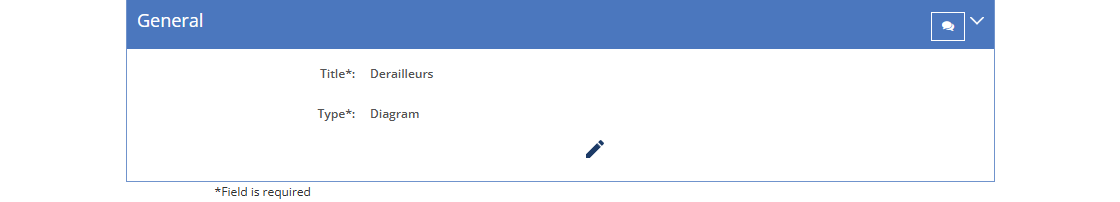
Figure 226: Diagram Sheet - General Tab
Title
The Title of the sheet displays in the participant guide and when the sheet is cited in a sub-element.
Type
The Type of sheet.
Diagram Tab (Up to Tab List)
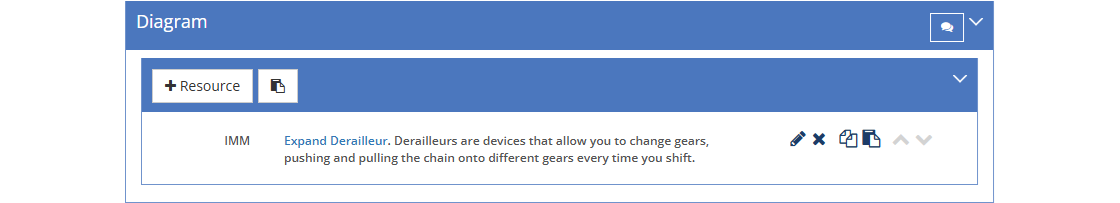
Figure 227: Diagram Sheet - Diagram tab
The Diagram tab lists the Resources to be shown, with additional information provided using Before and After text. When you select an IMM graphic with an associated JPG, JPEG, or PNG file, you can use the Width, Rotation, and Alignment fields to adjust how your graphic will display on the Diagram Sheet.