What can you do on this screen?
The Personnel screen provides you with several fields to describe the number of personnel needed to deliver or conduct the learning event, including any expected shortfall of personnel and the source of the personnel. In LEAD, you can list the personnel requirements for four types of personnel:
•Contractor - anyone you hire specifically to deliver or conduct the learning event, the funding for which you would list in the Funding screen table.
•Facilitator - someone who facilitates the learning event and is employed by your organization.
•Instructor - someone who instructs the learning event and is employed by your organization.
•Support - someone that supports the delivery of the learning event, whether that's safety personnel, administrative support, testing support, or some other kind of support.
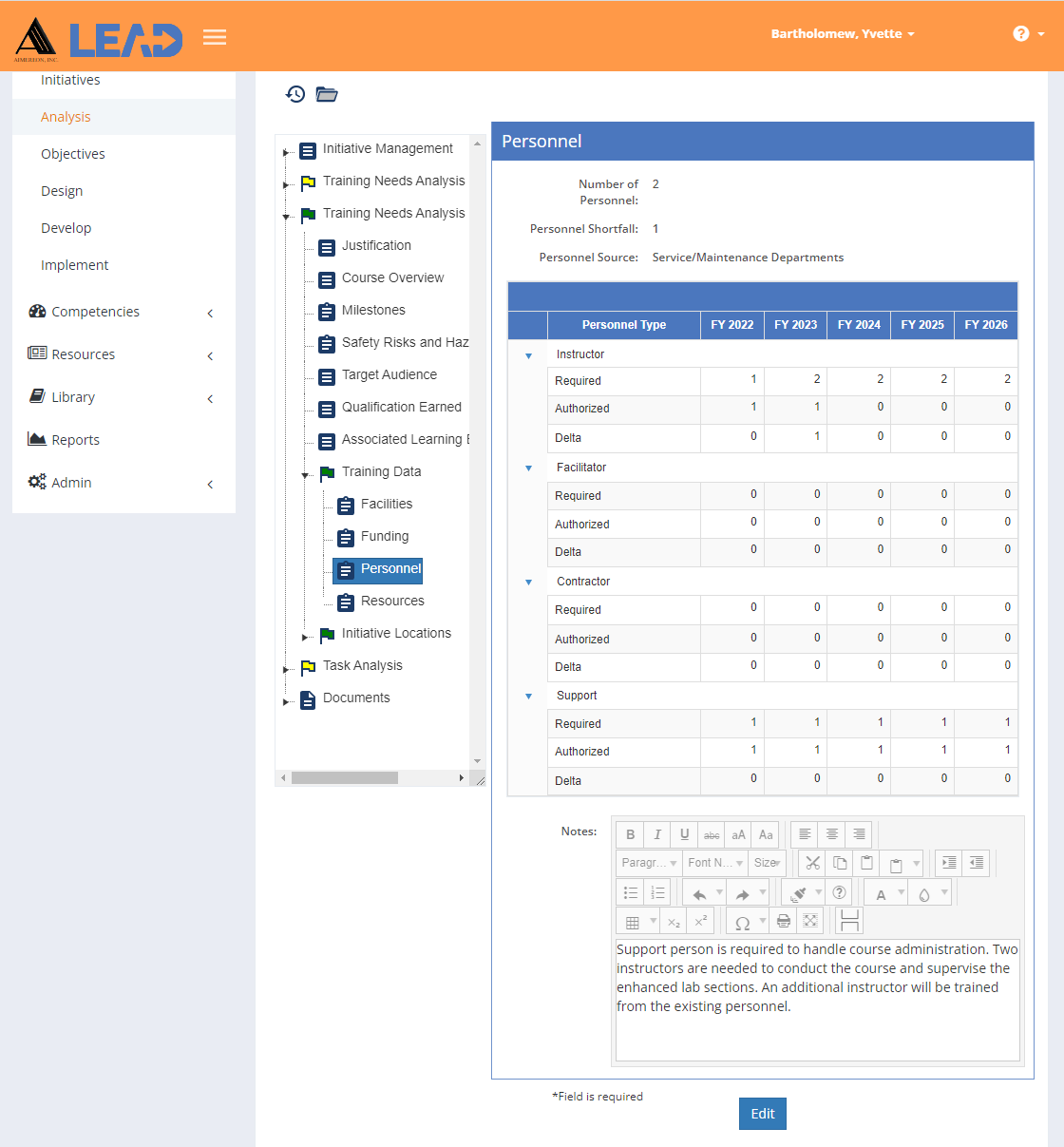
Figure 58: TNA/TMD > Training Data > Personnel
On this screen you can:
•View the personnel information by selecting Personnel under the Training Data folder.
•Edit the information. Once you're finished making the necessary changes, select Save to keep the changes, or select Cancel without saving any updates you made.
•Select View Comments ![]() to view, edit, or add to the comments.
to view, edit, or add to the comments.
•Select Show History  to review the changes made to the information, including the user name and date/time of saved changes, and revert to an earlier saved revision.
to review the changes made to the information, including the user name and date/time of saved changes, and revert to an earlier saved revision.
Viewing or Editing Personnel Information
Number of Personnel
The total Number of Personnel needed (on average) per fiscal year.
Personnel Shortfall
The Personnel Shortfall is the number of personnel that are not currently allocated to the learning event (on average) per fiscal year.
Personnel Source
The Personnel Source is the main source of the personnel that will deliver or conduct the learning event.
Required
The Required number of personnel for the selected personnel type and fiscal year. That number comes from the number needed for one convening or class (as a minimum), plus any other personnel needed, if you have concurrent convenings during the year. The number required does not necessarily equate to the number of personnel you need to have on staff, as most personnel will work on or deliver multiple different learning events over a year.
Authorized
The Authorized number of personnel for the selected personnel type and fiscal year are those personnel that are available to support the delivery of the learning event, based on their current anticipated workload.
Delta
The Delta is the difference between the required number of personnel and the authorized number of personnel.
Fiscal Year (FY) 20XX
The FY 20XX (FY = Fiscal Year) field captures the number of personnel Required, Authorized, or Delta, based on the selected personnel type. The starting fiscal year is set on the Training Needs Analysis screen. You can change this at any time. Changing the Starting Fiscal Year will NOT remove any funding information on the Training Data > Personnel or Funding screens, so if you changed the year by mistake you can return to the previous selected year without any loss of data. The fiscal year used in LEAD is whatever fiscal year your organization uses.
Notes (Editor Help)
The Notes field provides the space for any further information regarding the personnel needs of the delivery of the learning event.