Any time you see Show History  or
or  , you can review the save history for the selected item.
, you can review the save history for the selected item.
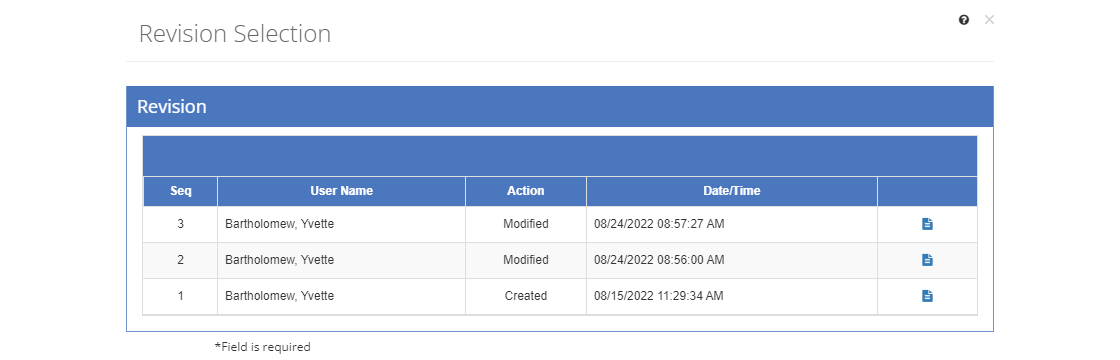
Figure 409: Revision Selection Screen
Each row in the table lists a saved revision of the item, along with the user name that saved the change, and the date and time the change was saved. Selecting a row and then View  will display that saved revision on the bottom of the screen, so you can review it. Revert
will display that saved revision on the bottom of the screen, so you can review it. Revert  allows you to go back to that saved revision. You will only see Revert, if the item is not approved, and if you have the privileges to edit the item.
allows you to go back to that saved revision. You will only see Revert, if the item is not approved, and if you have the privileges to edit the item.