What can you do on this screen?
The Facilities screen provides you with several fields to describe what facilities are needed to deliver or conduct the learning event. This could be a simple description of the room (or other spaces) needed, to a description of new construction that is needed for this learning event. When you first add a new Initiative Location, the data is copied from the Training Data > Facilities screen for you to edit for the specific initiative location.
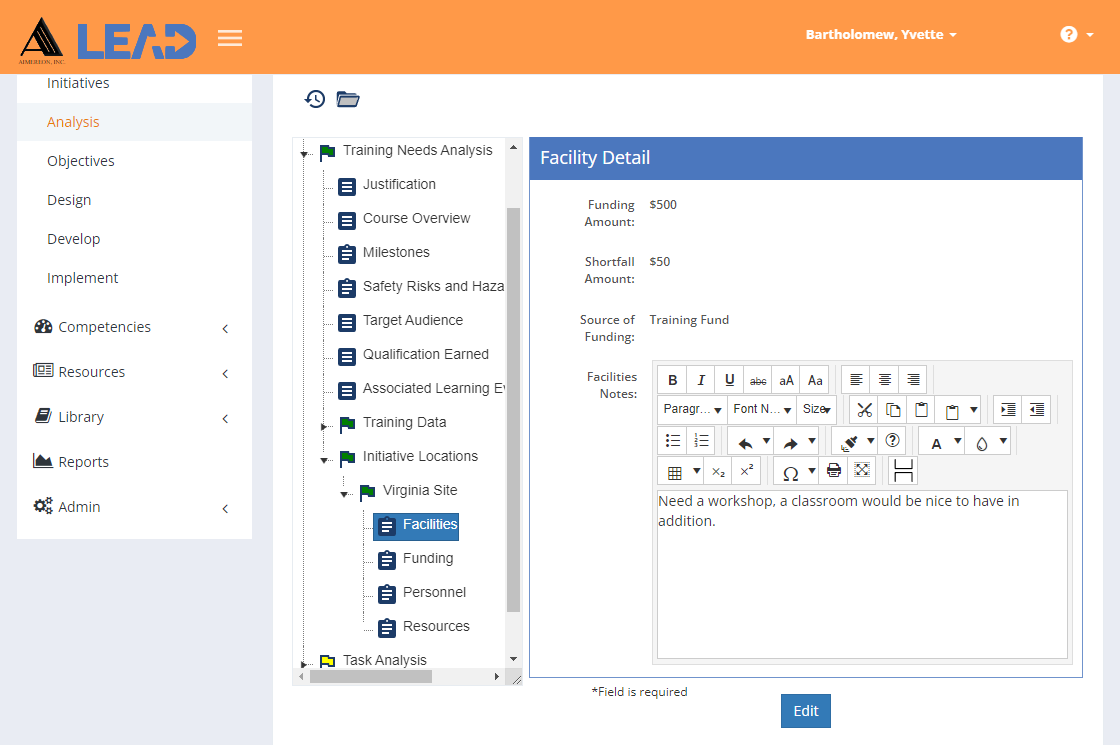
Figure 64: TNA/TMD > Initiative Location > Facilities
On this screen you can:
•View the facility information by selecting Facilities under the [Selected Initiative Location] > Initiative Locations folder.
•Edit the information copied from the Training Data > Facilities screen. Once you're finished making the necessary changes, select Save to keep the changes, or select Cancel without saving any updates you made.
•Select View Comments ![]() to view, edit, or add to the comments.
to view, edit, or add to the comments.
•Select Show History  to review the changes made to the information, including the user name and date/time of saved changes, and revert to an earlier saved revision.
to review the changes made to the information, including the user name and date/time of saved changes, and revert to an earlier saved revision.
Viewing or Editing Facilities
Funding Amount
The Funding Amount is the amount of funding needed to prepare the training facility to deliver the learning event. This could include things like upgrades to software or hardware of computers that are used for training, or it could include tables and chairs, or building a training workshop or lab.
Shortfall Amount
The Shortfall Amount field captures the amount of funding that is currently not allocated to the training facility for the learning event. This is the amount of funding that is required in addition to any funding that has already been allocated to the learning event.
Source of Funding
The Source of Funding field captures who will pay for the facility preparations for the learning event. This could be a department, a person, or a funding line.
Facilities Notes (Editor Help)
The Facilities Notes field provides the space for your description of what is needed from a facility standpoint to support the learning event. This could be anything from a conference room with tables and chairs, to a computer lab, to an actual laboratory or workshop, to an outdoor space, or even a description of how participants will access the learning event (if it is held virtually).