Select  initiative location to add an initiative location to the TNA or TMD. Once you've finished making the necessary changes to the data copied from Training Data, select Save to add the initiative location, or select Cancel to return to the previous screen.
initiative location to add an initiative location to the TNA or TMD. Once you've finished making the necessary changes to the data copied from Training Data, select Save to add the initiative location, or select Cancel to return to the previous screen.
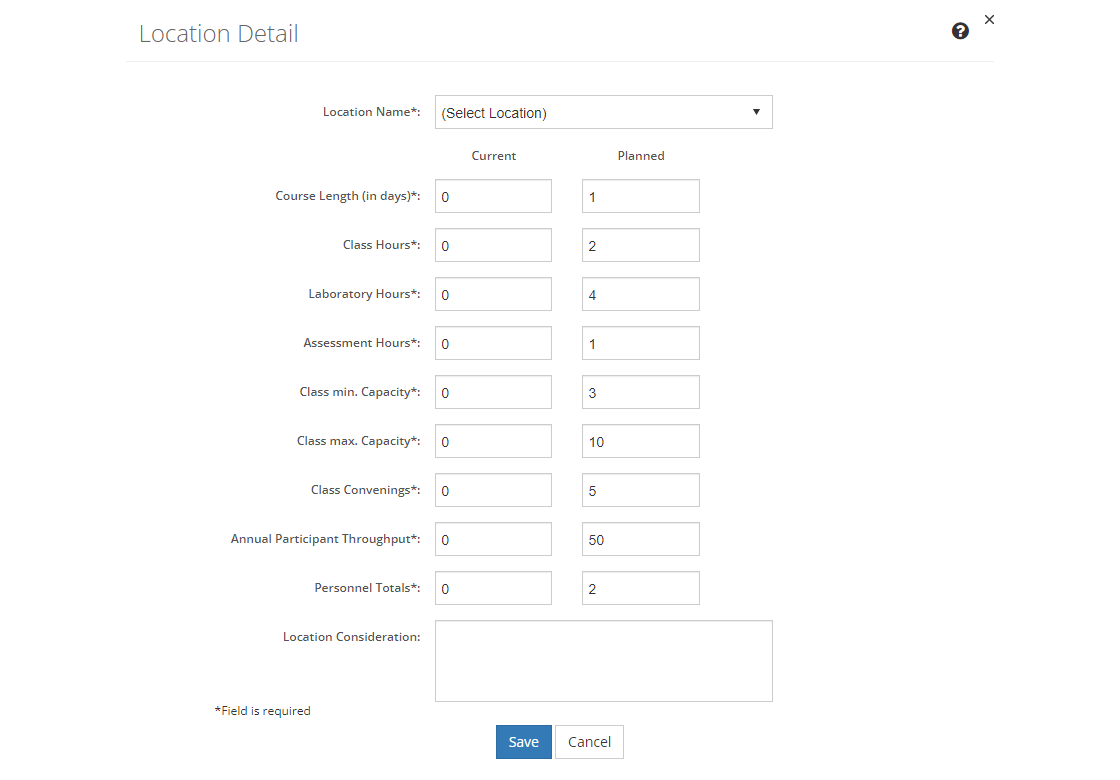
Figure 62: TNA / TMD - Add an Initiative Location
Location Name
The Name of the location. Initiative Locations are used in the TNA and TMD of the initiative to capture data for each location, including facility, funding, resources, and personnel requirements, to enable the delivery of the learning event at that location.
Learning Event Length (in days)
The Learning Event Length (in days) lists the current and planned duration of the learning event. The length is not calculated from the class, lab, and testing hours to enable you to have days of varying length for the learning event, or even 24-hour (overnight) learning events.
Class Hours
The Class Hours fields list the number of current and planned classroom hours that the learning event is expected to take. In LEAD, class hours are based on the schedule event types for Class, not that the numbers entered in Training Data will determine what events and event durations you enter for class hours on the schedule for the learning event.
Laboratory Hours
The Lab Hours fields list the number of current and planned laboratory (lab) hours that the learning event is expected to take. In LEAD, lab hours are based on the schedule event types for Laboratory, not that the numbers entered in Training Data will determine what events and event durations you enter for lab hours on the schedule for the learning event.
Assessment Hours
The Assessment Hours fields list the number of current and planned assessment hours that the learning event is expected to take. In LEAD, testing hours are based on the schedule event types for Assessment, not that the numbers entered in Training Data will determine what events and event durations you enter for assessment hours (or testing hours) on the schedule for the learning event.
Class min. Capacity
The Class min. Capacity field captures the current and planned minimum number of participants needed to hold a learning event (or class). This is typically the minimum number the learning event can support and still provide a good learning experience.
Class max. Capacity
The Class max. Capacity field captures the current and planned maximum number of participants that can take part in a learning event (or class). This is typically the maximum number the learning event can support and still provide a good learning experience for every participant.
Class Convenings
The Class Convenings field captures the current and planned number of times the learning event (or class) will be held (or will convene) in a year.
Annual Participant Throughput
The Annual Participant Throughput field captures the current and planned number of total participants that are expected to complete the learning event in a year (which could be as simple as Class Convenings * Class max. Capacity or a lower number).
Personnel Totals
The Personnel Totals field captures the total number of personnel required to conduct training at this initiative location.
Location Consideration
The Location Consideration field captures any specific considerations that need to be taking into account for the location.