What can you do on this screen?
On the Initiative Locations screen, you can select the initiative locations where training will take place. All data from the Training Data screen and sub-folders will be copied to a newly added initiative location.
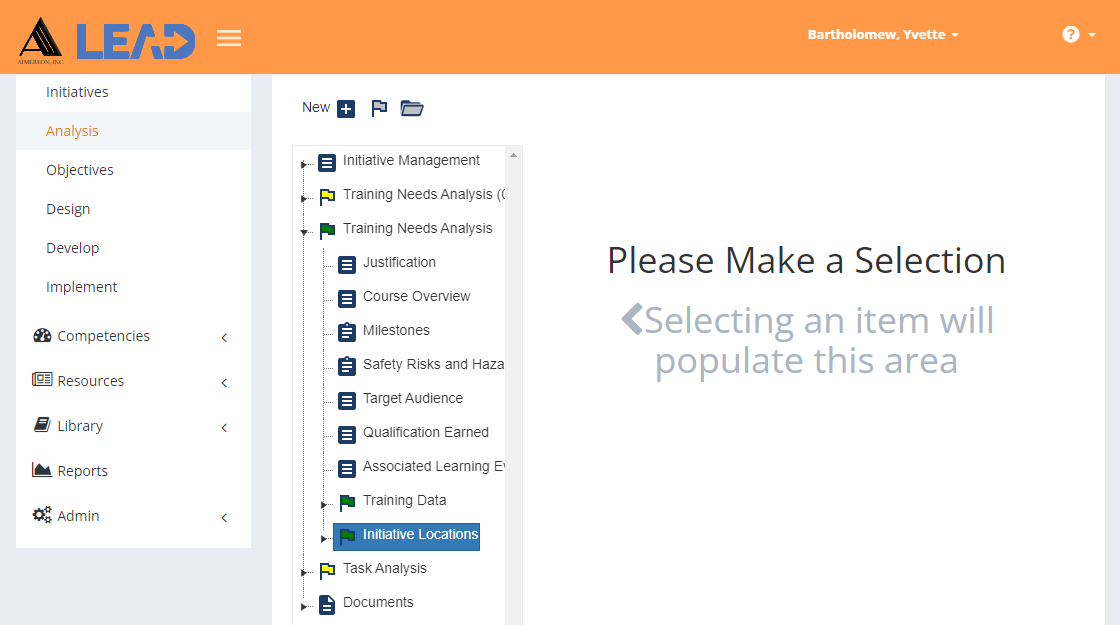
Figure 61: TNA/TMD > Initiative Locations
On this screen you can:
•Add a  initiative location to the TNA or TMD. Initiative Locations are created on the Admin > Locations screen.
initiative location to the TNA or TMD. Initiative Locations are created on the Admin > Locations screen.
•Select Explain Flag  to review the reasons the Initiative Locations folder has been flagged.
to review the reasons the Initiative Locations folder has been flagged.
•Expand  all the sub-folders of all initiative locations.
all the sub-folders of all initiative locations.