You can enter design consideration information to help with the development of any table of contents item. On any screen that displays a Design Considerations link, click that link to display the Design Considerations Detail screen. Once you've opened the Design Considerations Detail screen from the Design tab, you can:
•Select View Comments  to view, edit, and add to the comments.
to view, edit, and add to the comments.
•Add a ![]() entry to a selected tab (heading) and convert it to a Note, Caution, Warning entry.
entry to a selected tab (heading) and convert it to a Note, Caution, Warning entry.
•Paste ![]() a copied Text, Note, Caution, or Warning entry to the end of the list of entries.
a copied Text, Note, Caution, or Warning entry to the end of the list of entries.
•Select Explain Flag ![]() to review the reasons an item on the design considerations has been flagged.
to review the reasons an item on the design considerations has been flagged.
•Edit ![]() a selected Text, Note, Caution, or Warning entry.
a selected Text, Note, Caution, or Warning entry.
•Delete ![]() a selected Text, Note, Caution, or Warning entry. Once you've selected OK to the confirmation message, an Undo button displays on the bottom left of the screen that allows you to revert the deletion.
a selected Text, Note, Caution, or Warning entry. Once you've selected OK to the confirmation message, an Undo button displays on the bottom left of the screen that allows you to revert the deletion.
•Copy ![]() /Paste
/Paste ![]() a selected Text, Note, Caution, or Warning entry.
a selected Text, Note, Caution, or Warning entry.
•Move a selected Text, Note, Caution, or Warning entry Up ![]() or Down
or Down ![]() in the list of entries to resequence the list of entries.
in the list of entries to resequence the list of entries.
Note: On the Develop tab, you only get all of the above options, when you select the course, module, TO (e.g., lesson), overview, summary, or EO (e.g., section) level. If you select anything underneath these main levels, you can view the design considerations, and copy them, but you can't edit them. For example, you can view the course level design considerations from the Front Matter elements, but you can't edit them from that screen.
Select ![]() in the top right of the screen to close the Design Considerations Detail screen.
in the top right of the screen to close the Design Considerations Detail screen.
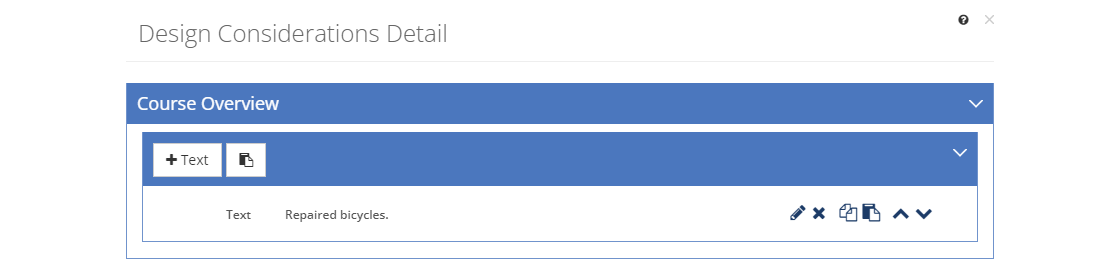
Figure 125: Design Considerations - Course Overview
The Course Overview design considerations provide an overview or description of the course. You may wish to copy and paste the text from the Training Management Document > Initiative Overview screen to give you a starting point. This overview should include the recommended sequence of the content and any interrelationships.

Figure 126: Design Considerations - Target Audience
The Target Audience design considerations describe who the learning event is for and how many people are in the target audience. You may wish to copy and paste the text from the Training Management Document > Target Audience screen to give you a starting point.
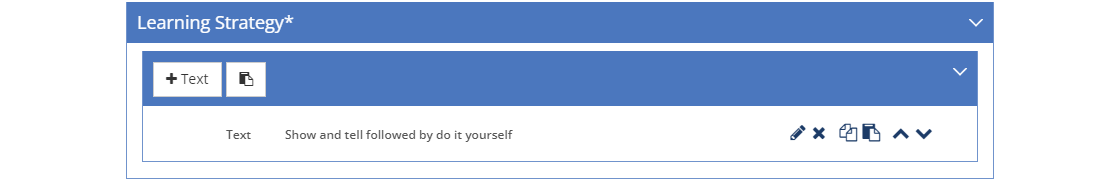
Figure 127: Design Considerations - Learning Strategy
The Learning Strategy design considerations describe the strategies to be used in designing and implementing the presentation of material, including the instructional media, as well as the methods of interactions within the content and with the instructor(s) and participants. Training strategies should be included here, too. Here are some things to include:
•Statements as to what type of behavior the participant must show in order to master the learning objectives.
•A list of the facts to be memorized, the critical attributes of a concept, the steps to follow in applying a rule or procedure, or the cause-and-effect relationship of a principle.
•A list of the aids to be included in the instructional content to help the participant learn.
•A list of the most common errors made by participants when learning.
•A description of the theoretical basis of each instructional strategy used.
For a Shareable Content Object (SCO) include:
•A description of the SCO specifications and metadata tagging requirements to ensure the SCO can work across platforms and systems, along with information on how to reuse the SCO.
•A description of the level of granularity for the SCO to be applied within the lesson and the rationale for the level of granularity applied.
•A list of the metadata tags required for each SCO in final deliverable format (i.e., compressed or uncompressed) as an element of a course or lesson.
•A list of the metadata tags required for each original uncompressed format media object.

Figure 128: Design Considerations - Remediation Strategy
The Remediation Strategy design considerations describe how participants can or should be remediated when they fail a test or other assessment in the learning event. For e-learning event, you should also describe whether the system will remediate automatically, or whether the participant can choose to review information for remediation.
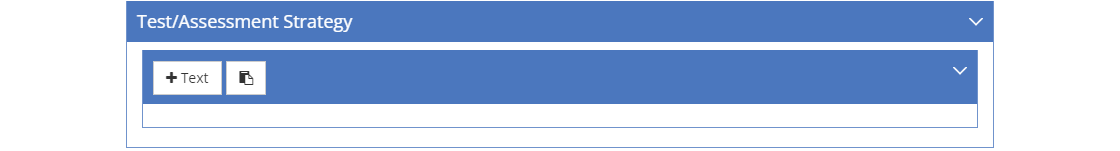
Figure 129: Design Considerations - Test/Assessment Strategy
The Test/Assessment Strategy design considerations describe the specific strategies and procedures that will ensure testing is completed at appropriate times and at the appropriate levels. You can identify the objectives to be tested in this tab, along with the testing method. Include a description of:
•What type of behavior the participant must show in order to master the learning objectives.
•Each type of scenario that is to be included in the practice and assessment test items. You can use a table to list the total number of practice and assessment test items to create for each type of scenario.
•The test types, their sequence and frequency.
•The test interface (on paper or electronic) and test marking procedures.
•The remediation options.
•How the performance of individual participants will be tracked.
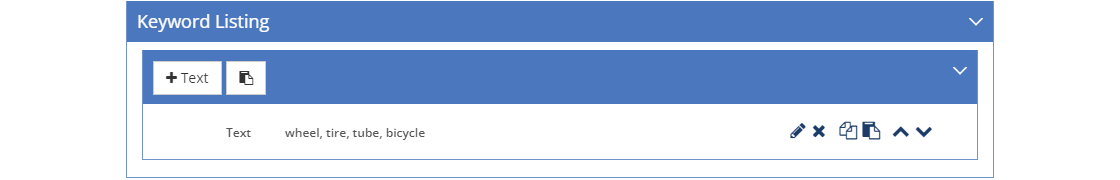
Figure 130: Design Considerations - Keyword Listing
The Keyword Listing design considerations list the keywords that could be used to find matching content in another system (for example, if another system is used to complete the development of e-learning).

Figure 131: Design Considerations - Style Guide
The Style Guide design considerations list the styles and common phrases to be used for consistency for the Instructor Guide and Participant Guide, specifically you should describe the conventions for:
•Text and graphic layout
•Use of symbols
•Titling
•Figure numbering
•Referencing (specifically, before and after text requirements)
You can also use the style guide to describe how to implement the learning strategies and provide data sources for expanding learning strategies.
If you're developing e-learning, use the entries on this tab to describe the interfaces and controls. For interface and control design descriptions, consider including the following:
•Practice and/or branching as controlled by the participant or the e-learning system.
•How the system will vary the presentation rate and sequence to adjust for individual ability.
•How the system will allow the instructor to provide input during the learning event to affect the individual or group performance.
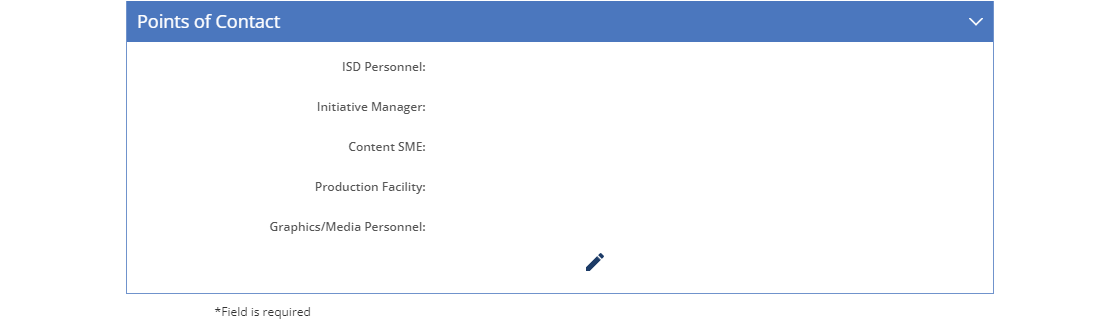
Figure 132: Design Considerations - Points of Contact
The Points of Contact area lists the personnel and places involved for this table of contents item.
ISD Personnel
The ISD Personnel (Instructional System Design) working on this table of contents item.
Initiative Manager
The name of the Initiative Manager working on this table of contents item.
Content SME
The name(s) of the Content SME(s) (subject matter expert(s)) working on this table of contents item.
Production Facility
The name of the Production Facility responsible for this table of contents item.
Graphics/Media Personnel
The name(s) of the Graphics/Media Personnel working on this table of contents item.