What can you do on this screen?
Under the Curriculum Development folder, you build the table of contents structure for your initiative. The scope of the initiative determines what the individual elements of the structure are called:
•Module(s) - a grouping of one or more lessons oLesson(s) - a grouping of one or more sections; each lesson is linked to a terminal objective ▪Overview - each lesson has one overview area for content ▪Section(s) - each lesson has one or more sections that contain the actual content of the course; each section is linked to an enabling objective ▪Summary - each lesson has one summary area for content |
•Lesson(s) - a grouping of one or more sections; each lesson is linked to a terminal objective oOverview - each lesson has one overview area for content oSection(s) - each lesson has one or more sections that contain the actual content of the course; each section is linked to an enabling objective oSummary - each lesson has one summary area for content |
| Lesson / Distance Learning Lesson - linked to one terminal objective |
•Overview - the lesson has one overview area for content •Section(s) - the lesson has one or more sections that contain the actual content of the lesson; each section is linked to an enabling objective •Summary - the lesson has one summary area for content |
•Section(s) - a grouping of one or more chapters; each section is linked to a terminal objective oOverview - each section has one overview area for content oChapter(s) - each section has one or more chapters that contain the actual content of the course; each chapter is linked to an enabling objective oSummary - each section has one summary area for content |
| Mentoring - linked to one terminal objective |
•Overview - there is one overview area for content •Subject(s) - there are one or more subjects that contain the actual content; each subject is linked to an enabling objective •Summary - there is one summary area for content |
•Level(s) - a grouping of one or more procedures; each procedure is linked to a terminal objective oOverview - each level has one overview area for content oProcedure(s) - each level has one or more procedures that contain the actual content of the level; each procedure is linked to an enabling objective oSummary - each level has one summary area for content |
•Module(s) - a grouping of one or more procedures; each procedure is linked to a terminal objective oOverview - each module has one overview area for content oProcedure(s) - each module has one or more procedures that contain the actual content of the level; each procedure is linked to an enabling objective oSummary - each module has one summary area for content |
| Workshop - linked to one terminal objective |
•Overview - the workshop has one overview area for content •Section(s) - the workshop has one or more sections that contain the actual content of the lesson; each section is linked to an enabling objective •Summary - the workshop has one summary area for content |
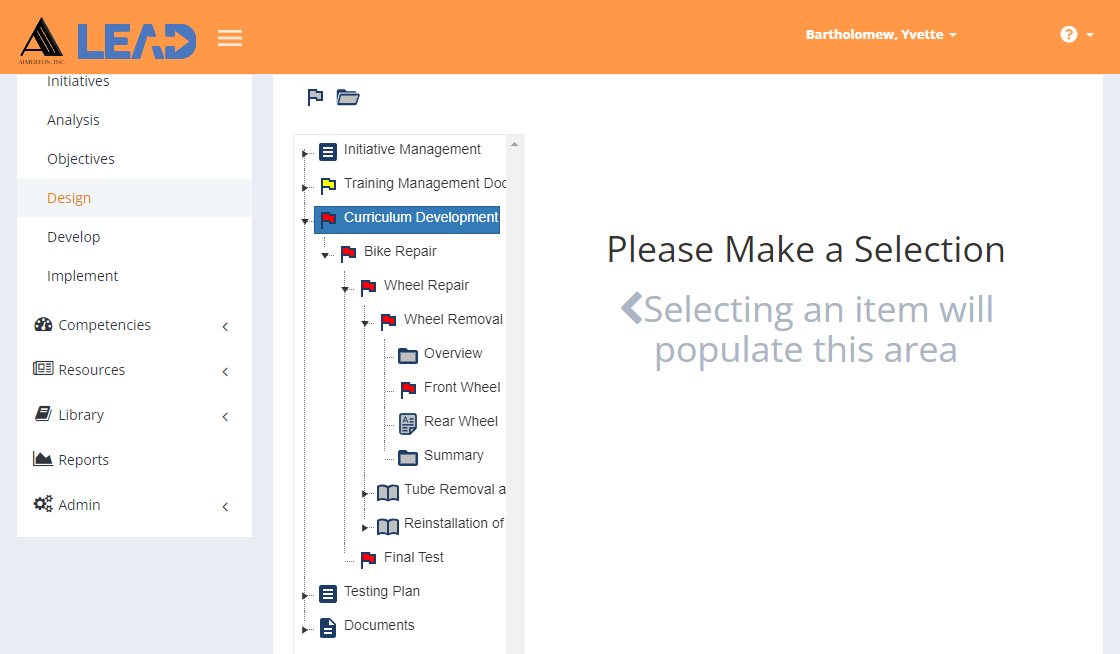
Figure 122: Design > Curriculum Development
On this screen you can:
•Select Explain Flag  to review the reasons the table of contents item has been flagged.
to review the reasons the table of contents item has been flagged.
•Expand  all sub-folders at once down to the lowest level. Selecting any table of contents item and then Expand opens just that table of contents item down to the lowest level.
all sub-folders at once down to the lowest level. Selecting any table of contents item and then Expand opens just that table of contents item down to the lowest level.
Select the top level to start working on the table of contents structure for your initiative.
In general, select a table of contents item by clicking on the relevant folder to:
•View the information about the table of contents item.
•Edit the information (including the title for modules and below, but not the Status - you can edit the Status on the Develop tab).
•Resequence  the items below the selected item in the tree structure.
the items below the selected item in the tree structure.
•Preview  the table of contents outline (structure of your initiative with applicable objectives).
the table of contents outline (structure of your initiative with applicable objectives).
•Delete  an item at the module level or below (provided no content exists on the Develop tab). Once you've selected OK to the confirmation message, the Training Outline Deletion screen displays. Enter the title of the table of contents item to confirm the deletion.
an item at the module level or below (provided no content exists on the Develop tab). Once you've selected OK to the confirmation message, the Training Outline Deletion screen displays. Enter the title of the table of contents item to confirm the deletion.
Note: You can copy and paste the title from the screen into the field to make it easier on yourself. If you only enter a partial title, the item will not be deleted, and the Training Outline Deletion screen stays open, ready for you to try again.
•Select Add Missing  to create new table of contents items based on newly added learning objectives.
to create new table of contents items based on newly added learning objectives.
•Select View Comments ![]() to view, edit, or add to the comments.
to view, edit, or add to the comments.
•Select Show History  to review the changes made to the information, including the user name and date/time of saved changes, and revert to an earlier saved revision.
to review the changes made to the information, including the user name and date/time of saved changes, and revert to an earlier saved revision.