Any time you see Resequencing  or
or  , you can change the order of the items underneath the selected item. When you select Resequencing, you see a list of items that you can resequence (change the order of) simply by clicking and dragging individual items in the order they should appear.
, you can change the order of the items underneath the selected item. When you select Resequencing, you see a list of items that you can resequence (change the order of) simply by clicking and dragging individual items in the order they should appear.
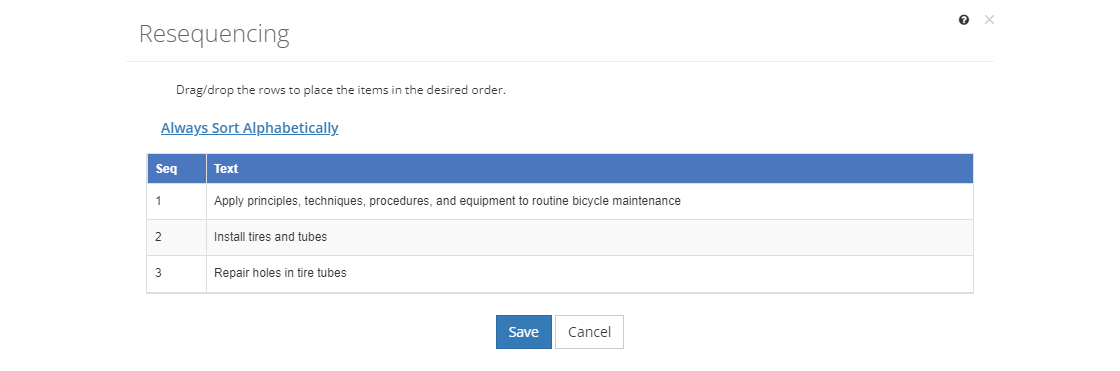
Figure 407: Resequencing Screen - Skills Example
You can also use the Always Sort Alphabetically link to automatically sort all entries in alphabetical order when that link is on the screen.
Once you've sorted everything to your satisfaction, select Save to save the changes. Selecting Cancel will revert back to the previous order.