You will see the Output Options screen when you select View  after selecting User Listing on the Reports tab.
after selecting User Listing on the Reports tab.
Select OK to generate the spreadsheet with the selected user types, select Cancel to return the previous screen.
General Tab
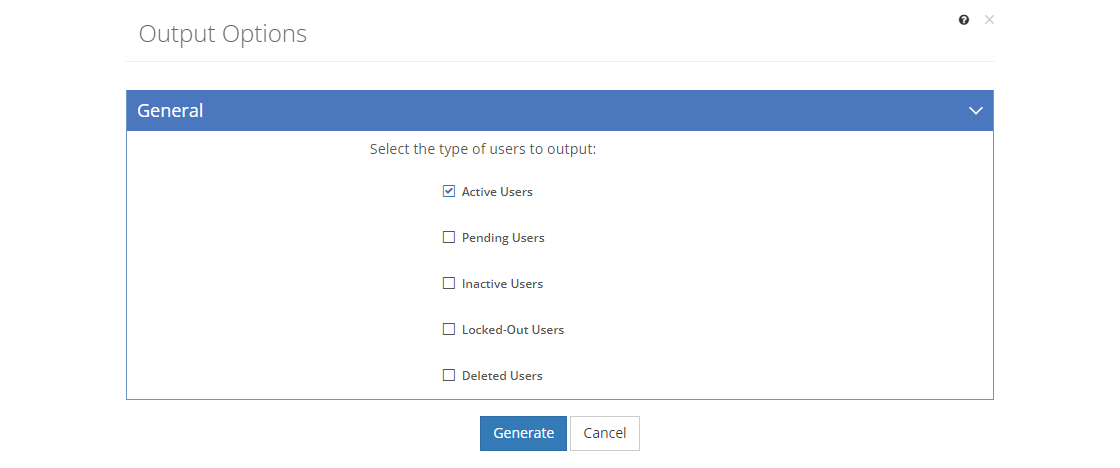
Figure 406: User Listing - Output Options
when you generate the report, you can choose to select one or more types of users to output:
▪Active Users.
▪Pending Users - those who have requested an account.
▪Inactive Users - those who have not logged in for more than a certain number of days (set by the system administrators).
▪Locked-Out Users - those who have entered their password incorrectly too many times.
▪Deleted Users - those that have been deleted from the system (whose information is retained only to ensure nothing breaks by having no selection for the initiative owner for example). Even if the Deleted Users Can Be Restored setting on the LEAD Administration > Admin > Configuration screen removes (deletes) users from the database, they may still be listed in this report with some of their information.