You can view, add, or edit Text / Note / Caution / Warning entries in several places:
•Design Considerations
•Sub-Element: Page / Paragraph / Caution / Note / Warning
•Sheets
•Certain Test Items
•Storyboard
•Test Instructions
•Test Design Considerations
Select  to create a new text entry at the bottom of the list or select Edit
to create a new text entry at the bottom of the list or select Edit  for a text entry. Scroll down to see the Add/Edit Text tab.
for a text entry. Scroll down to see the Add/Edit Text tab.
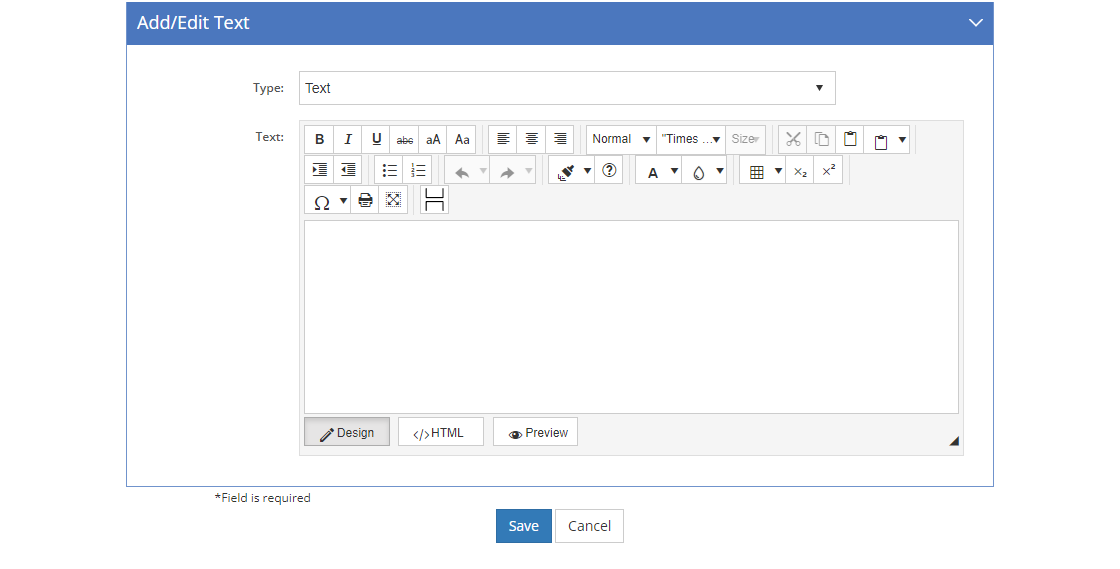
Figure 284: Add/Edit Text Screen
Select Save to keep the changes, select Cancel to return the list of entries. For more information on how to use the text editor, click here.
Type
The Type of entry. You have a choice between Text, Note, Caution, or Warning.
Text
The Text or content of the text/note/caution/warning entry.