You can enter test design consideration information to help with the development of any assessment. On any screen that displays a Test Design Considerations link, click that link to display the Test Design Considerations Detail screen. Once you've opened the Test Design Considerations Detail screen, you can:
•Add a ![]() Text entry to a selected tab (heading) and convert it to a Note, Caution, Warning entry.
Text entry to a selected tab (heading) and convert it to a Note, Caution, Warning entry.
•Paste ![]() a copied Text, Note, Caution, or Warning entry to the end of the list of entries.
a copied Text, Note, Caution, or Warning entry to the end of the list of entries.
•Select Explain Flag ![]() to review the reasons an item on the test design considerations has been flagged.
to review the reasons an item on the test design considerations has been flagged.
•Edit ![]() a selected Text, Note, Caution, or Warning entry.
a selected Text, Note, Caution, or Warning entry.
•Delete ![]() a selected Text, Note, Caution, or Warning entry. Once you've selected OK to the confirmation message, an Undo button displays on the bottom left of the screen that allows you to revert the deletion.
a selected Text, Note, Caution, or Warning entry. Once you've selected OK to the confirmation message, an Undo button displays on the bottom left of the screen that allows you to revert the deletion.
•Copy ![]() /Paste
/Paste ![]() a selected Text, Note, Caution, or Warning entry.
a selected Text, Note, Caution, or Warning entry.
•Move a selected Text, Note, Caution, or Warning entry Up ![]() or Down
or Down ![]() in the list of entries to resequence the list of entries.
in the list of entries to resequence the list of entries.
Select ![]() in the top right of the screen to return to the Assessment screen.
in the top right of the screen to return to the Assessment screen.
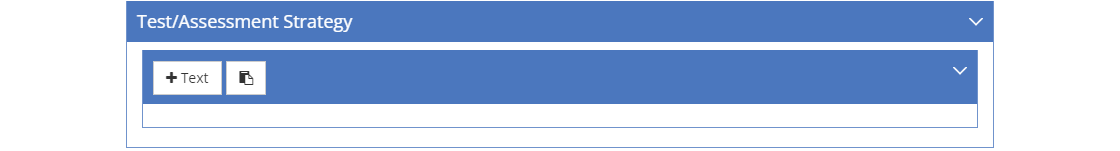
Figure 187: Design Considerations - Test/Assessment Strategy
The Test/Assessment Strategy design considerations describe the specific strategies and procedures that will ensure testing is completed at appropriate times and at the appropriate levels. You can identify the objectives to be tested in this tab, along with the testing method. Include a description of:
•What type of behavior the participant must show in order to master the learning objectives.
•Each type of scenario that is to be included in the practice and assessment test items. You can use a table to list the total number of practice and assessment test items to create for each type of scenario.
•The test types, their sequence and frequency.
•The test interface (on paper or electronic) and test marking procedures.
•The remediation options.
•How the performance of individual participants will be tracked.

Figure 188: Design Considerations - ISD Comments
The ISD Comment design considerations capture any comments from the instructional systems designer (ISD) working on the design of the table of contents item that will help with the development effort.
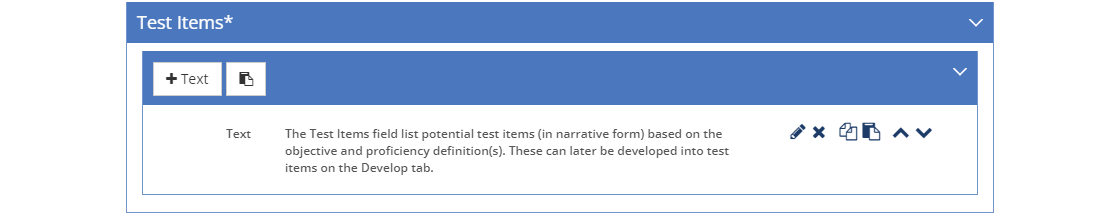
Figure 189: Design Considerations - Test Items
The Test Items design considerations list potential test items (in narrative form) based on the objective and proficiency definition(s). These can later be developed into test items on the Develop tab.

Figure 190: Design Considerations - Test Layout Conventions
The Test Layout Conventions design considerations detail how the test or assessment should be laid out. This is particularly important for assessments that are not created in LEAD.
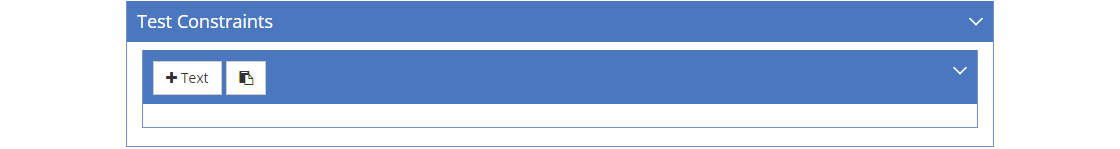
Figure 191: Design Considerations - Test Constraints
The Test Constraints design considerations list the number of participants that can be tested at the same time, as well as other constraints, like time of day, availability of equipment, or availability of safety personnel.
Points of Contact
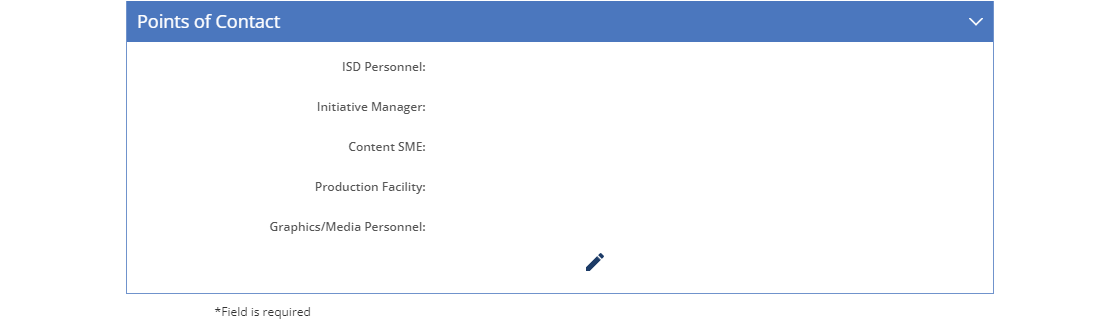
Figure 192: Design Considerations - Points of Contact
The Points of Contact area lists the personnel and places involved for this table of contents item.
ISD Personnel
The ISD Personnel (Instructional System Design) working on this table of contents item.
Initiative Manager
The name of the Initiative Manager working on this table of contents item.
Content SME
The name(s) of the Content SME(s) (subject matter expert(s)) working on this table of contents item.
Production Facility
The name of the Production Facility responsible for this table of contents item.
Graphics/Media Personnel
The name(s) of the Graphics/Media Personnel working on this table of contents item.