What can you do on this screen?
On the Testing Plan screen, you can gather information about the overall assessment plan for the initiative (if any). This includes the following information:
•Minimum Passing Grade - captures information about the minimum passing grade required to pass the initiative.
•Justification / Comments - captures any information needed to justify the minimum passing grade, along with any other comments about the testing plan.
•Test Procedure - captures the overarching testing procedure for the initiative; you can capture test instructions for each assessment separately in the Develop tab.
•Matrix - lists all the assignments that were created under the Curriculum Development folder and allows you to assign a weight to them that can be used to determine the overall/final grade a participant receives.
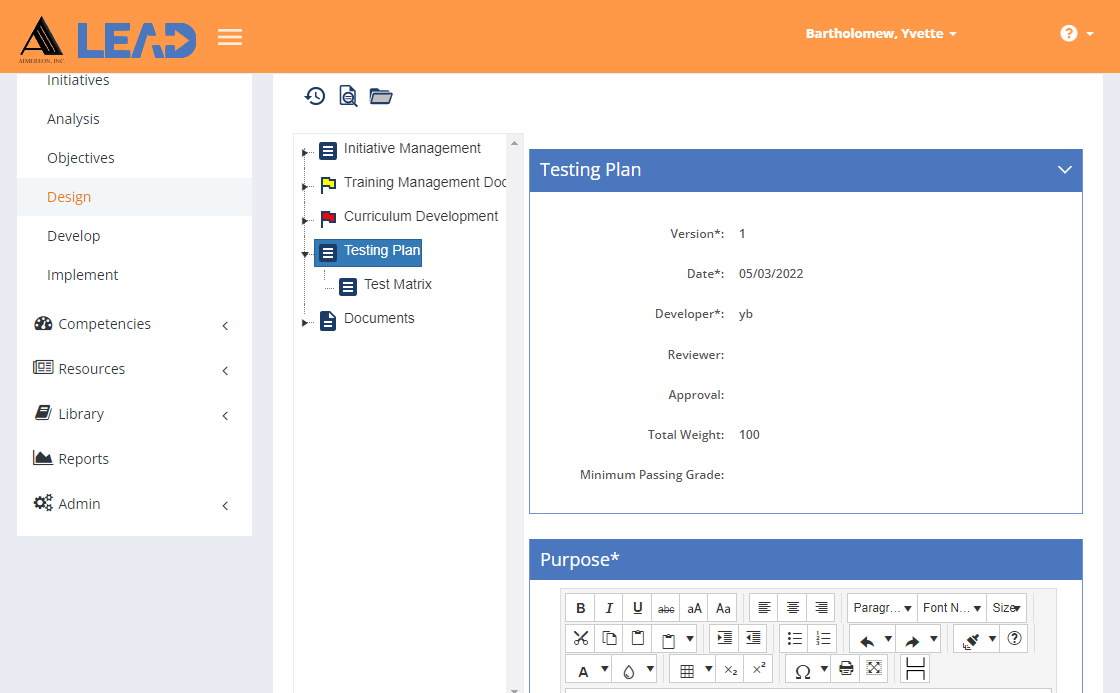
Figure 193: Design > Testing Plan
On these screens you have the following actions available to you:
•View the information.
•Edit the information.
•Preview  the testing plan.
the testing plan.
•Expand  all sub-folders at once down to the lowest level.
all sub-folders at once down to the lowest level.
•Select View Comments ![]() to view, edit, or add to the comments.
to view, edit, or add to the comments.
•Select Show History  to review the changes made to the information, including the user name and date/time of saved changes, and revert to an earlier saved revision.
to review the changes made to the information, including the user name and date/time of saved changes, and revert to an earlier saved revision.
Viewing or Editing the Testing Plan
Select Edit to make changes. Select Save to save those changes or select Cancel without saving any changes.
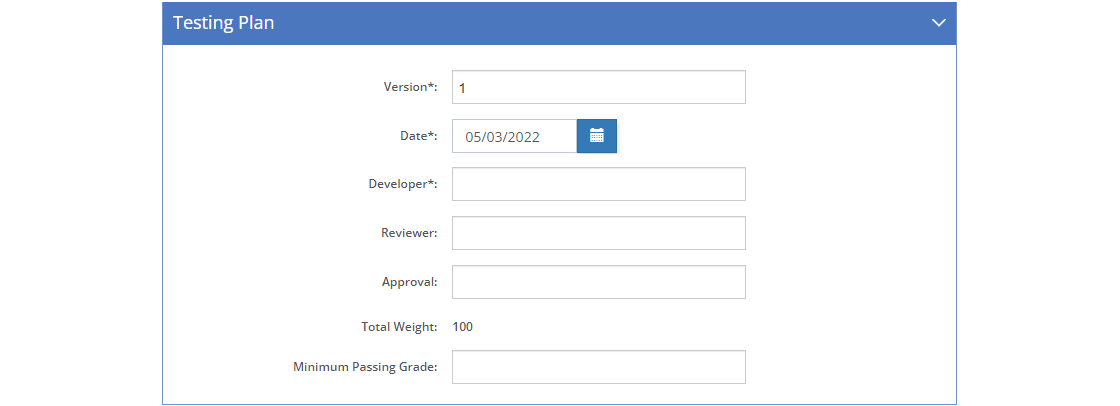
Figure 194: Testing Plan - Edit
Version
The Version number of the testing plan is entered manually. This does not need to match the version number of the initiative. You can enter both numbers and letters in this field, up to 20 characters in total.
Date
The Date the testing plan was developed or reviewed. This date is entered by the user.
Developer
The Developer is the name of the user/person that developed the testing plan. This name is entered by the user.
Reviewer
The Reviewer is the name of the user/person that reviewed the testing plan. This name is entered by the user.
Approval
The Approval is information about the approval, including the name of the user/person that approved the testing plan. This name is entered by the user.
Total Weight - View Only
The Total Weight is determined by summing the weights given to each assessment in the initiative, as determined on the Test Matrix screen. The total weight of all assessments should come to 100.
Minimum Passing Grade
On the Minimum Passing Grade screen, you can explain the minimum grade a participant has to achieve to pass the initiative successfully.
Purpose
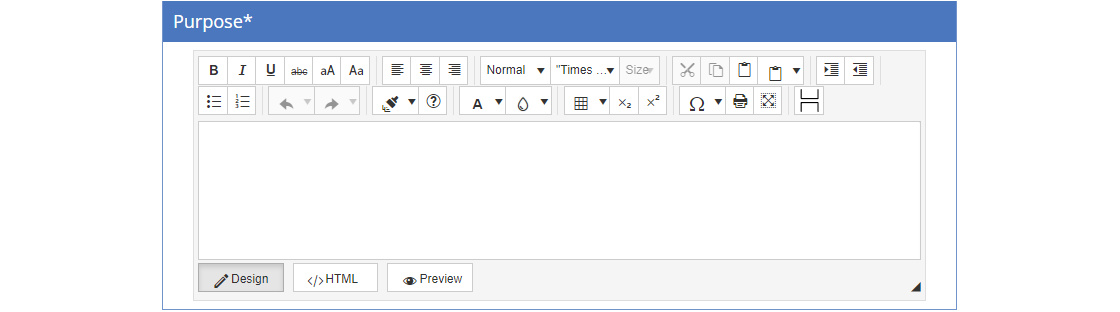
Figure 195: Testing Plan - Edit Purpose
The Purpose describes the reason for the testing plan and provides a short overview of the assessment strategy (more information can be added in the Test Procedure section of the Testing Plan).
Justification / Comments
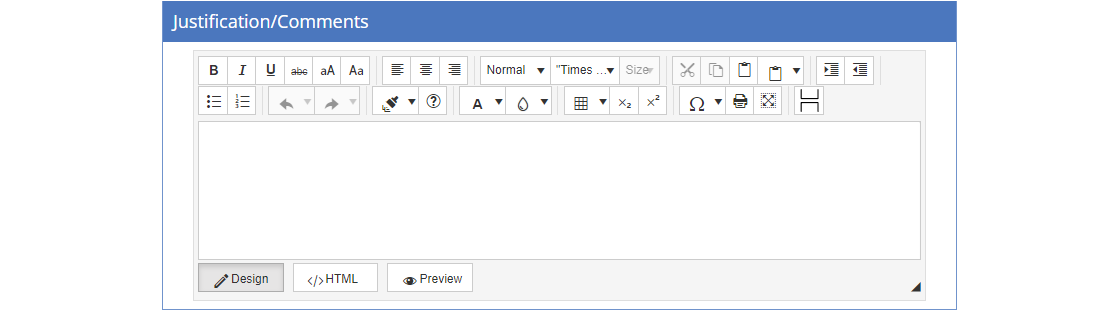
Figure 196: Testing Plan - Edit Justification/Comments
On the Justification and/or Comments tab, you can enter the justification for the minimum passing grade or provide other comments about the testing plan.
Test Procedures
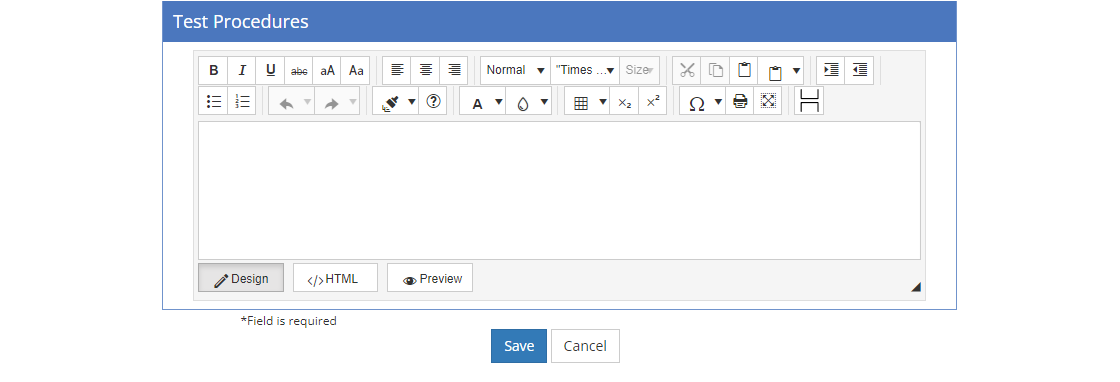
Figure 197: Testing Plan - Edit Test Procedures
On the Test Procedure tab, you can provide information about the overall test procedure for the initiative.