What can you do on this screen?
On the Test Matrix screen, you can assign a weight to each assessment that was created under the Curriculum Development folder. This weight can be used to determine the overall/final grade a participant receives.
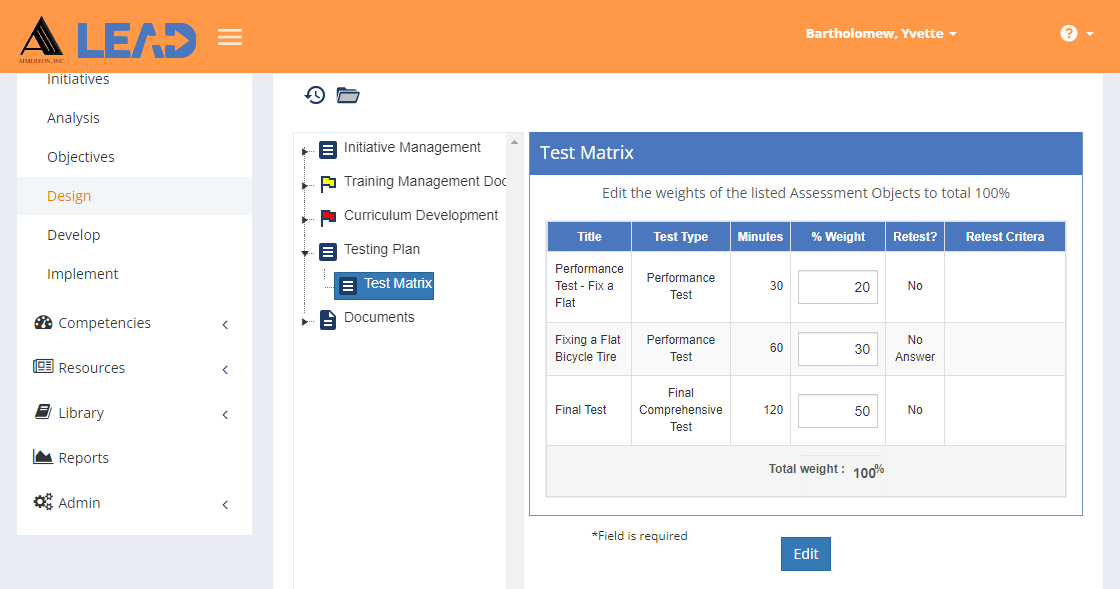
Figure 198: Testing Plan > Test Matrix
On this screen you can:
•View the information.
•Edit weight assigned to each assessment.
•Select View Comments ![]() to view, edit, or add to the comments.
to view, edit, or add to the comments.
•Select Show History  to review the changes made to the information, including the user name and date/time of saved changes, and revert to an earlier saved revision.
to review the changes made to the information, including the user name and date/time of saved changes, and revert to an earlier saved revision.
Viewing or Editing the Test Matrix
Select Edit to make changes. Select Save to save those changes or select Cancel to close edit view.
Title - View Only
The full name or Assessment Title of the assessment or test.
Test Type - View Only
The Test Type of the assessment or test. The list of test types can be customized as part of the schedule event types for assessments on the Customizations tab.
A performance assessment, as set up on the Customizations tab, will only include the Performance Test Item when it is being generated. All other test item types will be excluded from a performance assessment.
Minutes - View Only
The Time (in minutes) is the total test or assessment time, as laid out on the Schedule screen of the Training Management Document. This time can only be edited on the Schedule screen.
% Weight
The % Weight is the weight of the assessment. The total weight of all assessments should come to 100%. Assessments that do not count towards the final grade (e.g., a pre-test) can be given a weight of 0%.
Retest - View Only
The Retest field answers the question whether participants are allowed to retake the test or assessment, should they fail to get the minimum score.
Retest Criteria - View Only
These are the criteria a participant must meet, in order to retake the assessment or test, if a retest is allowed.