You can view, add, or edit Sheet citations in several places:
•Sub-Elements - in Pages and Paragraphs
•Performance Test Items - for Resources and Setup Instructions
To Add a Sheet Citation/Entry
Select  to open the Sheet Selection screen. Highlight the sheet you want to cite and then Select. Once you have selected a sheet, scroll down to see the Add/Edit Sheet tab. Select Save to keep the changes, select Cancel or Close to return the list of entries.
to open the Sheet Selection screen. Highlight the sheet you want to cite and then Select. Once you have selected a sheet, scroll down to see the Add/Edit Sheet tab. Select Save to keep the changes, select Cancel or Close to return the list of entries.
To Edit a Sheet Citation/Entry
Select Edit  for an existing sheet citation/entry. Scroll down to see the Add/Edit Sheet tab. Select Save to keep the changes, select Cancel or Close to return the list of entries.
for an existing sheet citation/entry. Scroll down to see the Add/Edit Sheet tab. Select Save to keep the changes, select Cancel or Close to return the list of entries.
Working with Sheet Citations/Entries
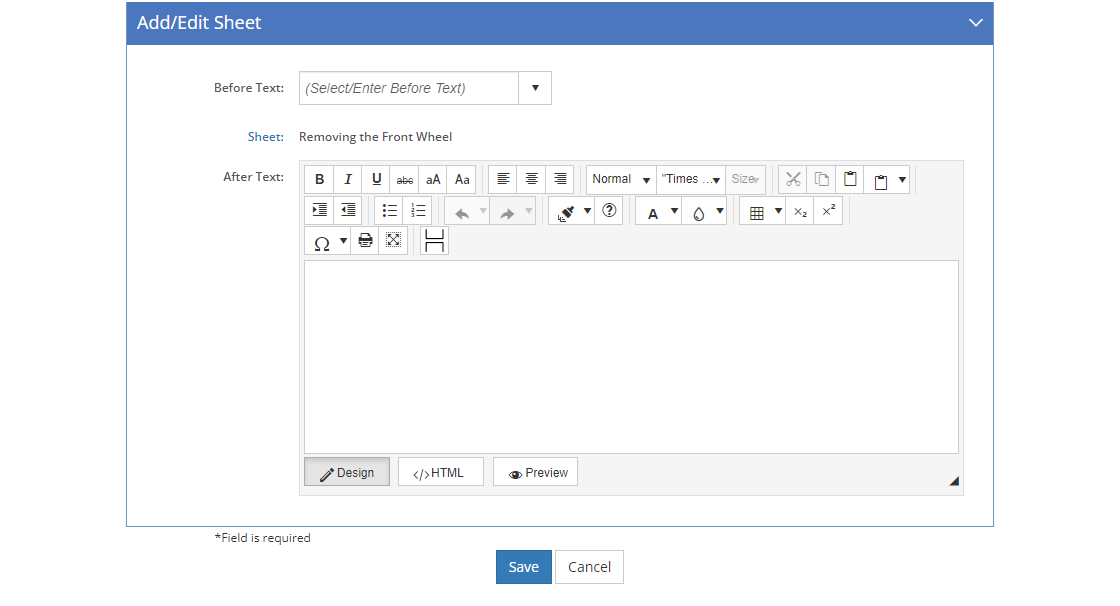
Figure 288: Add/Edit Sheet Screen
Before Text
The Before Text is listed before the sheet information when the information is displayed or printed. You can enter your own text, or select the Before Text from the list. The list shown can be customized on the Customizations tab.
Sheet (link)
The selected Sheet is shown next to the Sheet link. Select the link to show the Sheet Selection screen. This allows you to change the selected sheet. Select View on the Sheet Selection screen to view a sheet.
After Text
The After Text field provides additional information to the instructor or participant in how to use the selected sheet. For more information on how to use the text editor, click here.
Select Save to keep the changes, select Cancel to return the list of entries.
Sheet Selection Screen Fields
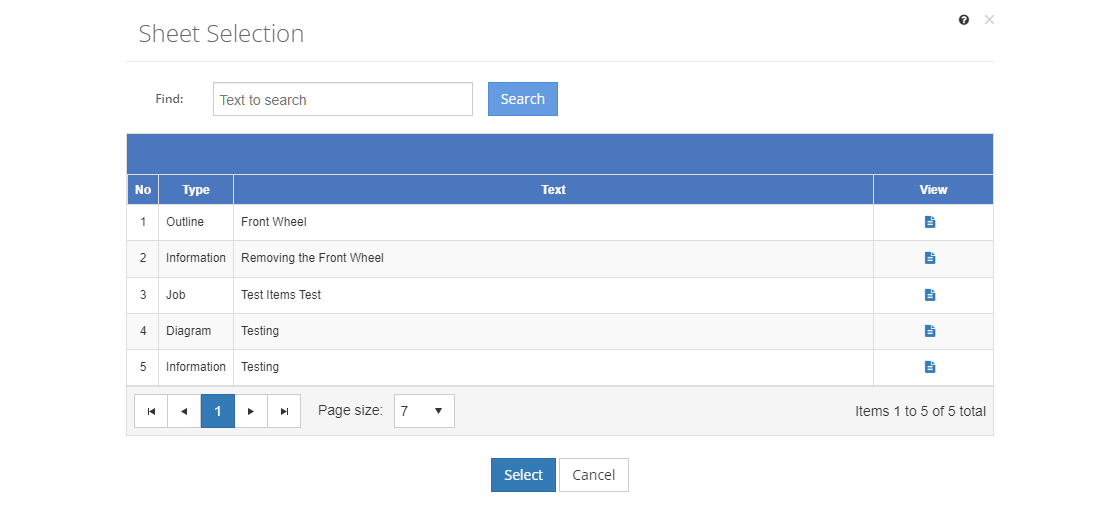
Figure 289: Sheet Selection Screen
Type
The Type of sheet.
Text
The Text column shows the title of the sheet.
Finding the Sheet to Select
If you can't find the sheet you're looking for, enter a search term in the Find: field and select Search. The table will list all sheets that contain your search term on the screen. Select  to clear the search term and view all items again.
to clear the search term and view all items again.
You can click on the column header to sort the entries. Clicking on the column header again will reverse the sort. Small arrows in the column header let you know which way the data is currently sorted.
Selecting the Sheet
Once you have found the sheet, click on it to select it. Then use Select to confirm your choice. Select Cancel to close the Sheet Selection screen without making a selection.