Warning: Deleting any initiative will remove it from LEAD. The initiative cannot be recovered if you change your mind or make a mistake! We recommend that you Archive initiatives or make them Inactive instead.
Note: Deleting the initiative will only delete the data entered under the Initiatives tabs, it does not delete any data created for the initiative on the Library or Resources tabs. If you want/need to delete that data, too, then before deleting the initiative generate the:
•Skill Hierarchy report (Analysis > Documents or Implement tab) for any items created on the Library tab: verbs, conditions, standards, knowledge, skills, abilities, and interventions.
•All Resources report (Analysis/Design > Resource Management) for any resources created on the Resources tab.
After you delete the initiative, review the skill hierarchy report to determine which entries to delete on the Library tabs. LEAD will prevent you from deleting any Library entry that is being used/cited by any initiative. To delete any now unused resources, go to any Resources tab and select Unused Resource Management to review and delete any unused resources that are listed in the All Resources report.
To Delete the initiative
1.Change the State to Archive  (Hint: Select All from the Filter drop-down to allow you to move between the Active, Inactive and Archive states more easily)
(Hint: Select All from the Filter drop-down to allow you to move between the Active, Inactive and Archive states more easily)
oIf the initiative is Active, change the State to Inactive  by selecting the initiative and then Make Inactive.
by selecting the initiative and then Make Inactive.
oIf the initiative is Inactive, change the State to Archive  by selecting the initiative and then Archive.
by selecting the initiative and then Archive.
oIf the initiative is in the Archive, go to the next step.
2.Select the Filter drop-down at the top of the list of initiatives and select Archived.
3.Select the initiative to delete and then Delete  .
.
4.Select OK to the "Are you sure you want to delete?" message.
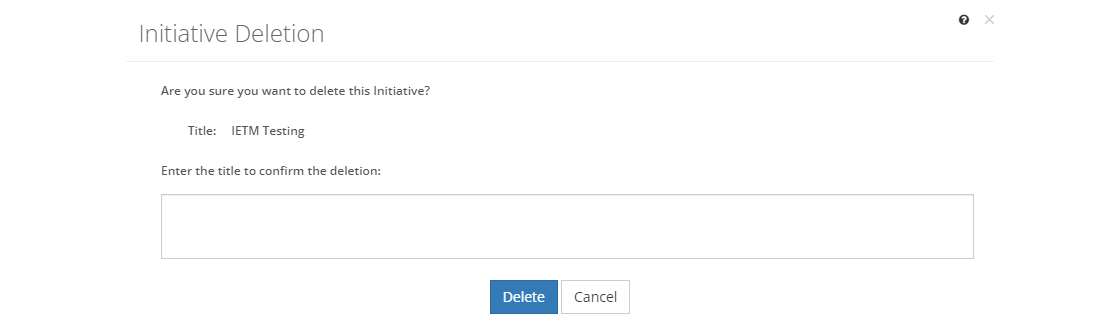
Figure 35: Initiative Deletion Screen
5.On the Initiative Deletion screen, enter the title of the initiative and then select Delete to confirm the deletion.
Note: You can copy and paste the title from the screen into the field to make it easier on yourself. If you only enter a partial title, the initiative will not be deleted, and the Initiative Deletion screen stays open, ready for you to try again.
Note: It will take a while to delete the initiative.