What can you do on this screen?
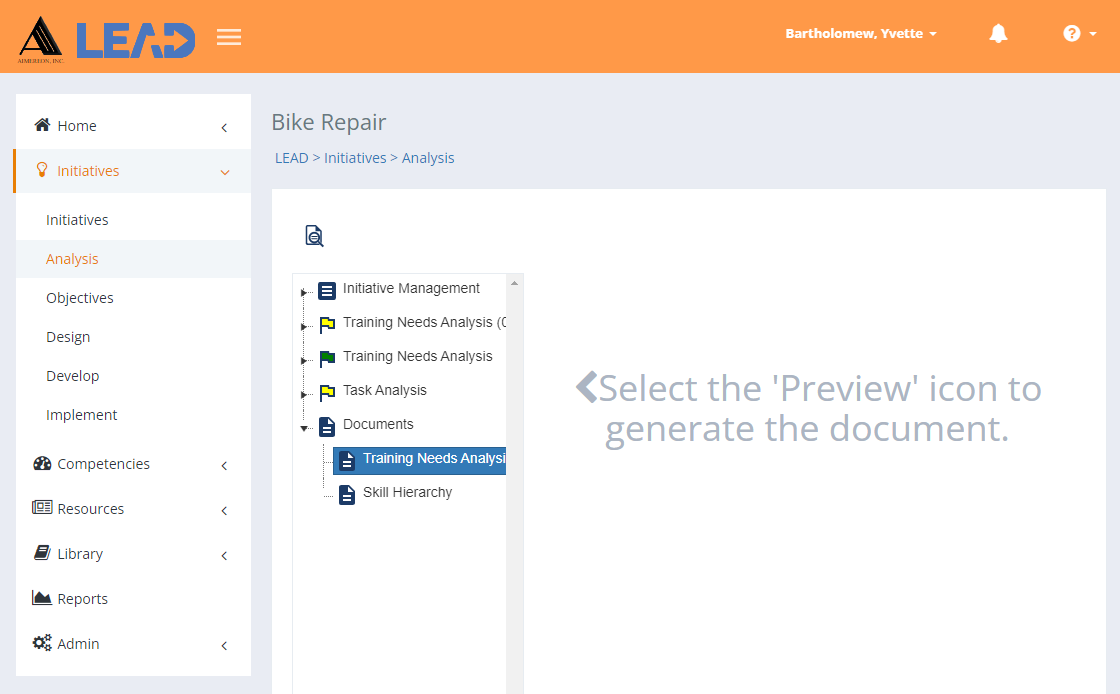
Figure 101: Analysis > Documents
Expand  the Documents folder to see the available options:
the Documents folder to see the available options:
•Training Needs Analysis - a PDF document of the information contained in the Training Needs Analysis folders, this will always output the current TNA, whether that's the first TNA or the latest Modification or Revision TNA. You can choose whether to include any comments on the Output Options screen.
Note: To output a specific TNA, select it in the tree and then select Preview  .
.
•Skill Hierarchy - a PDF document of the skill structure that is contained in the Task Analysis folders.
Select the document you wish to create in the tree structure. Then select Preview  to generate the document.
to generate the document.