What can you do on this screen?
On the Milestones screen, you can work with the default milestones for the initiative.
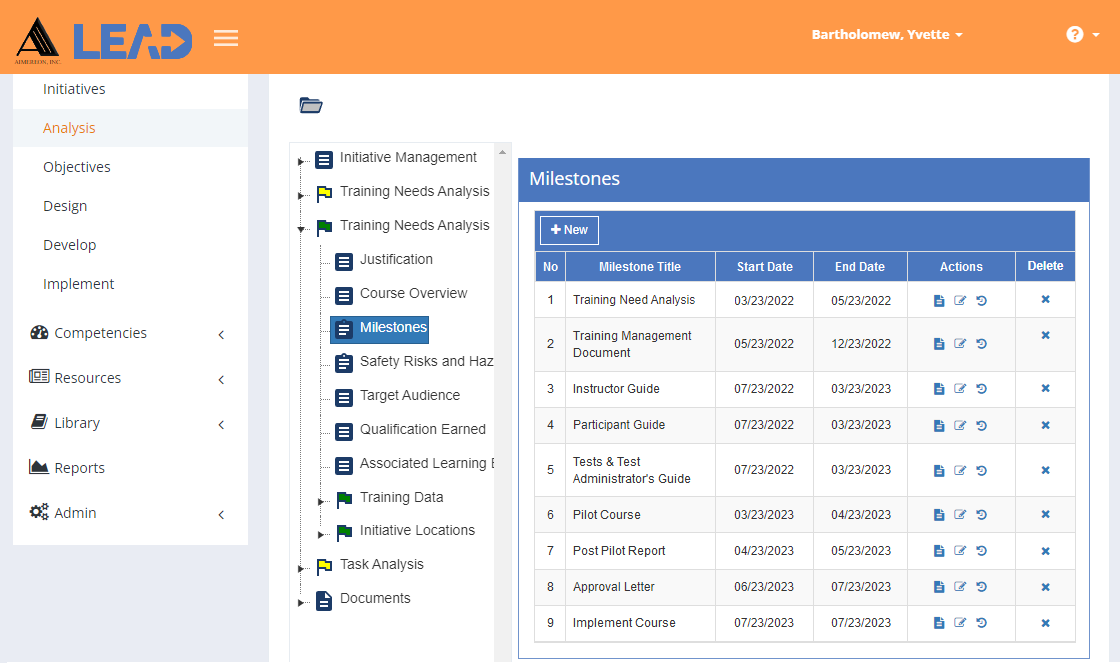
Figure 49: TNA > Milestones
On this screen, you can:
•Select View Comments ![]() to view, edit, or add to the comments.
to view, edit, or add to the comments.
•Add a ![]() milestones by selecting + New.
milestones by selecting + New.
You can select a milestone and then use the icons in each row in the Actions and Delete columns to:
•View  the detailed information of the milestone.
the detailed information of the milestone.
•Edit  the milestone information.
the milestone information.
•Select Show History  to review the changes made to the milestone, including the user name and date/time of saved changes, and revert to an earlier saved revision.
to review the changes made to the milestone, including the user name and date/time of saved changes, and revert to an earlier saved revision.
•Delete  the milestone. Once you've selected OK to the confirmation message, an Undo button displays on the bottom left of the screen that allows you to revert the deletion.
the milestone. Once you've selected OK to the confirmation message, an Undo button displays on the bottom left of the screen that allows you to revert the deletion.
Details on the Milestones Table
No
The number (No) column provides a sequential count of the entries, which is not attached to the entries themselves.
Milestone Title
The name or Title of the milestone. Each initiative has some predefined milestones in the Training Needs Analysis that you can edit or delete, as needed. LEAD automatically assigns milestones to the owner of the initiative, though you can reassign them to other users, as needed. You can also create self-assigned milestones on the Dashboard > Milestones screen. Assigned milestones will show on the Dashboard and Milestones screens.
Start Date
The expected Start Date of the milestone.
End Date
The expected End Date of the milestone.