What can you do on this screen?
On the Foreword screen, you can explain any unique aspects of the learning event, which may not be clear from the information that is provided in the rest of the document.
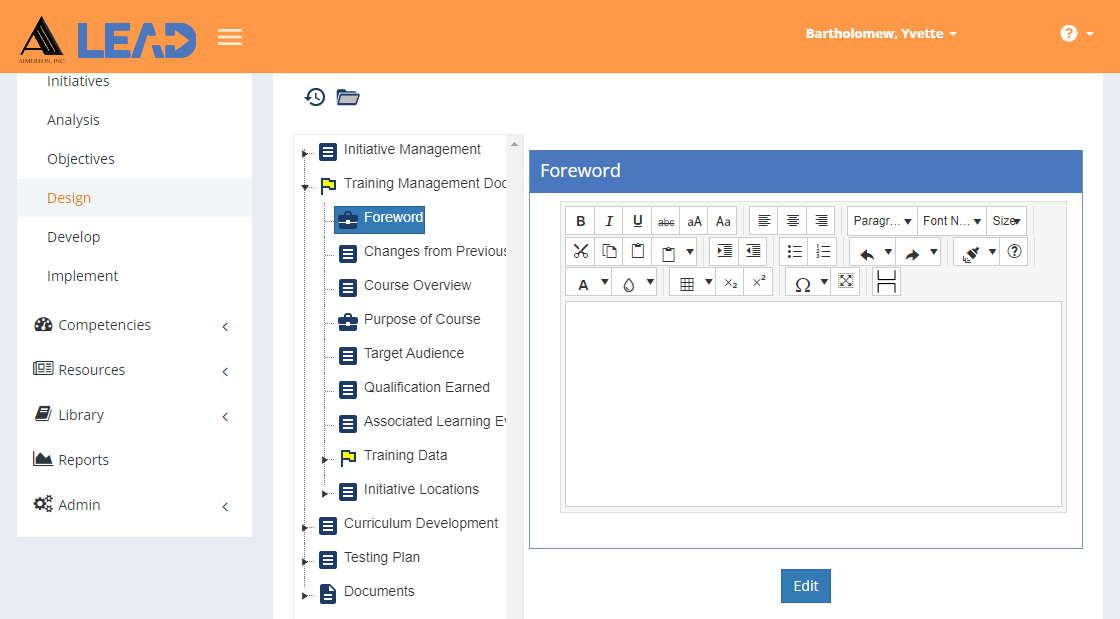
Figure 113: TMD > Foreword
You can:
•View the foreword by clicking on the Foreword folder.
•Edit the information (Editor Help). Once you're finished making the necessary changes, select Save to keep the changes, or select Cancel without saving any updates you made.
•Select View Comments ![]() to view, edit, or add to the comments.
to view, edit, or add to the comments.
•Select Show History  to review the changes made to the information, including the user name and date/time of saved changes, and revert to an earlier saved revision.
to review the changes made to the information, including the user name and date/time of saved changes, and revert to an earlier saved revision.