1.Select the Task Analysis folder.
2.Select  to open the Skill Detail pop-up.
to open the Skill Detail pop-up.
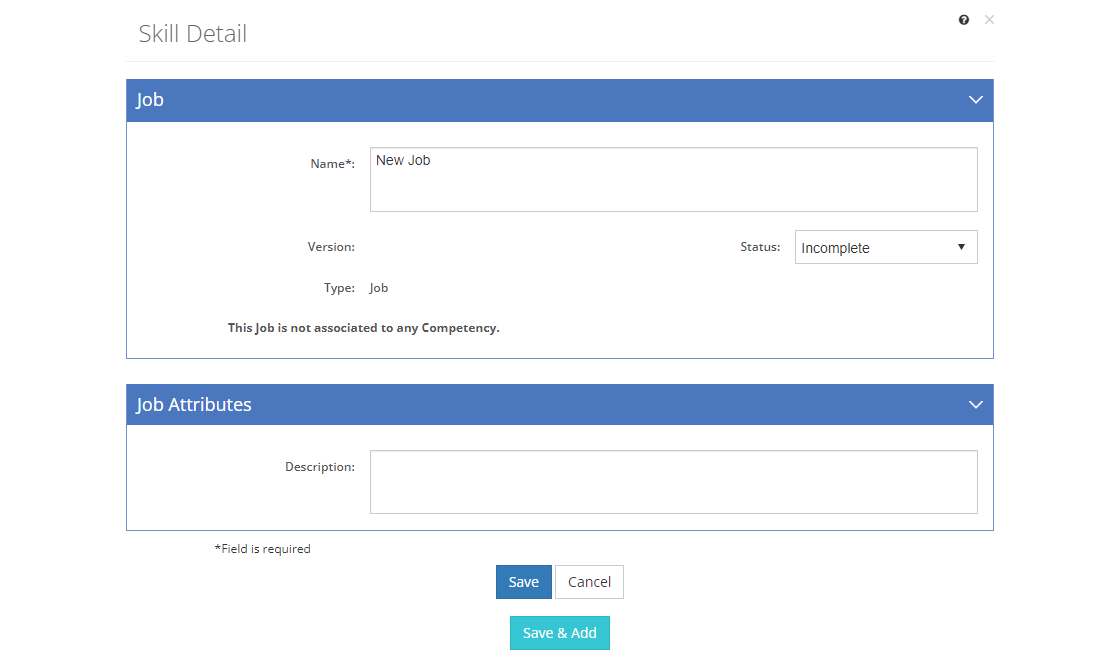
Figure 71: Task Analysis > Skill Detail Screen - New Job
3.Enter the desired data (see here for descriptions of the available data fields).
4.Select Save to save the new job, select Save & Add to save the new job and keep the Skill Detail pop-up open to add another job, or select Cancel to close the pop-up without saving the new job.