You will see the Output Options screen when you select Preview  on the TNA and TMD Resources screens under the Training Data and Initiative Locations folders on the Analysis and Design tabs respectively.
on the TNA and TMD Resources screens under the Training Data and Initiative Locations folders on the Analysis and Design tabs respectively.
•When no resource is selected, you can use the Document drop-down to select which output to generate:
oUncited Resources Report - a spreadsheet that lists all resources in the Resources table that are not cited in the selected locations in the initiative.
oUnlisted Resources Report - a spreadsheet that lists all resources cited in the selected locations in the initiative and that are not in the Resources table.
•When a resource is selected, you can use the Document drop-down to select which output to generate:
oRelated Materials Report - a PDF document that lists every place within the initiative where the selected resource is cited or used.
oImpact Report - a PDF document that lists every place within the initiative where any previous version of the selected IETM is cited or used.
oUncited Resources Report - a spreadsheet that lists all resources in the Resources table that are not cited in the selected locations in the initiative.
oUnlisted Resources Report - a spreadsheet that lists all resources cited in the selected locations in the initiative and that are not in the Resources table.
Select OK to generate the selected output, select Cancel to return the previous screen.
General Tab
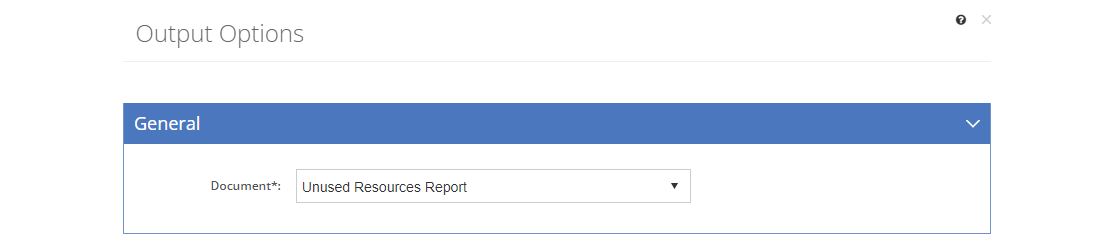
Figure 390: TNA and TMD Resources Output Options - General Tab
Document
The Document can be selected from the drop-down to generate the output. Depending on what you selected prior to getting to this screen, you may not be able to change the document to generate.
For the Uncited Resources Report and Unlisted Resources Report Options - Locations Tab
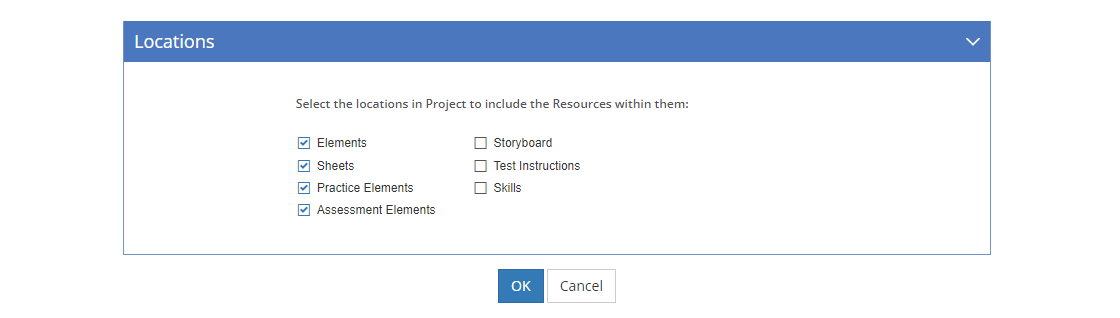
Figure 391: TNA and TMD Resources Output Options - Locations Tab
The Locations to be included in the report can be selected by checking the checkbox next to the location. By default, the Elements, Sheets, Practice and Assessment Elements locations are checked automatically, as resources cited in those locations are required to be listed in the TNA or TMD Resources lists.
You can choose to include the resources cited in the Storyboard, Test Instructions (Grading Instructions, Proctor Instructions, and Participant Instructions), and Skills in the Uncited Resources Report or Unlisted Resources Report.