You will see the Output Options screen when you select Preview  on the Resource Management screen and any Cited Resources screen on the Develop tab.
on the Resource Management screen and any Cited Resources screen on the Develop tab.
•When no resource is selected, you have the choice between All, a spreadsheet listing all cited resources, and Missing File Resources, a spreadsheet listing all IETMs with a Comparison File that is listed with the IETM but cannot be found on the server and all IMMs with an Associated File that is listed with the IMM but cannot be found on the server.
•When a resource is selected, you can use the Document drop-down to select which output to generate:
oRelated Materials Report - a PDF document that lists every place within the initiative where the selected resource is cited or used.
oImpact Report - a PDF document that lists every place within the initiative where any previous version of the selected resource is cited or used.
oAll Resources spreadsheet listing all cited resources.
oMissing File Resources spreadsheet listing all IETMs with a Comparison File that is listed with the IETM but cannot be found on the server and all IMMs with an Associated File that is listed with the IMM but cannot be found on the server.
Select OK to generate the selected output, select Cancel to return the previous screen.
General Tab
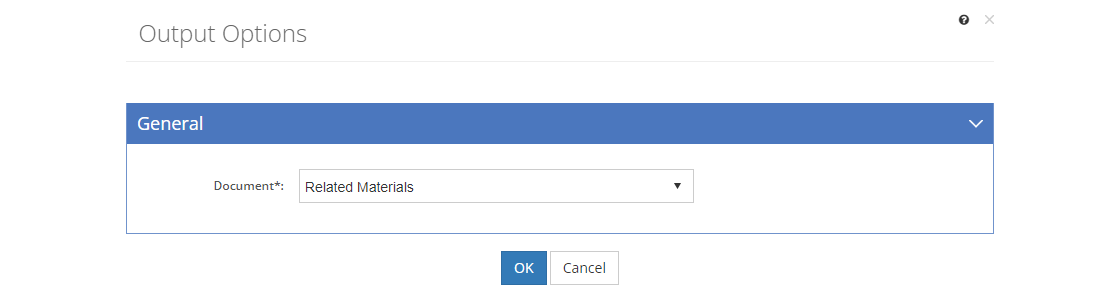
Figure 387: Resource Management Output Options
Document
The Document can be selected from the drop-down to generate the output. Depending on what you selected prior to getting to this screen, you may not be able to change the document to generate.