You view and download the SGML extraction package or the files that make up such a package at any time from the SGML Extraction Packages screen:
•Select a SGML extraction package, then select View  .
.
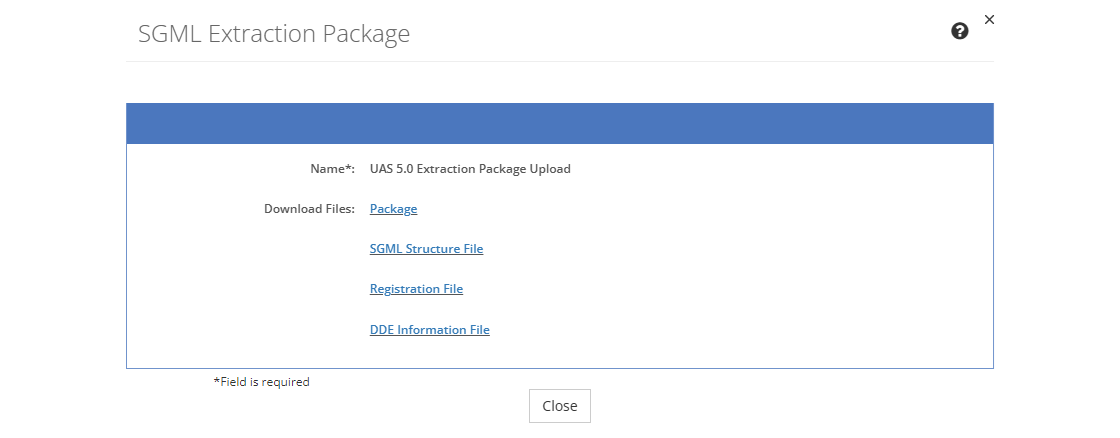
Figure 337: SGML Extraction Package Screen - View
•Select any of the listed files to download the selected filed:
oPackage - a single file that contains the three files below it.
oSGML Structure File that allows LEAD to convert a specific SGML formatted file to XML.
oRegistration File that allows LEAD to understand how to read the SGML contents to build the IETM structure.
oDDE Information File that contains the DDE information for accessing the IETM Viewer application. It is basically the top portion of the IETM extraction file when it is generated.