On the SGML Extraction Packages screen, you can see the list of SGML extraction packages that have been uploaded to LEAD. SGML extraction packages are used with SGML-based IETMs to create an extraction file that can then be used to create an IETM or new version of an IETM in LEAD.
A user with the Resources > Administer privilege as part of their role can create and delete SGML extraction packages. A user without the Resources > Administer privilege will still be able to see this screen, as well as the SGML Extraction Package screen, where they can view and download the files that make up the SGML extraction package.
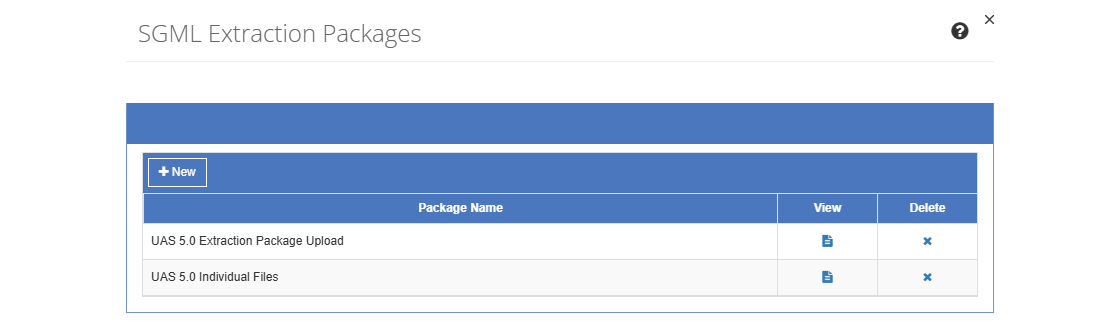
Figure 334: IETMs - SGML Extraction Packages
On the SGML Extraction Packages screen, you can:
•Add a ![]() SGML extraction package by selecting + New.
SGML extraction package by selecting + New.
•View  the details of a selected SGML extraction package and download the files within that package.
the details of a selected SGML extraction package and download the files within that package.
•Delete  a selected SGML extraction package.
a selected SGML extraction package.