To add a new SGML extraction package select ![]() on the SGML Extraction Packages screen to open the SGML Extraction Package screen.
on the SGML Extraction Packages screen to open the SGML Extraction Package screen.
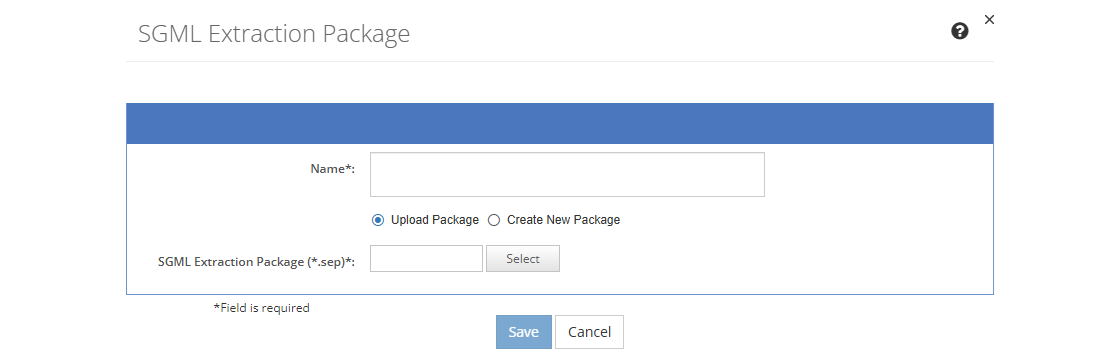
Figure 335: SGML Extraction Package - Upload Package
If you have a single file SGML extraction package:
•Enter the Name of the SGML extraction package.
•Select the SGML Extraction Package to add, then select Save to add the package to the list of SGML extraction packages.
If you have the individual files that make up a SGML extraction package, select Create New Package to display the individual files to upload:
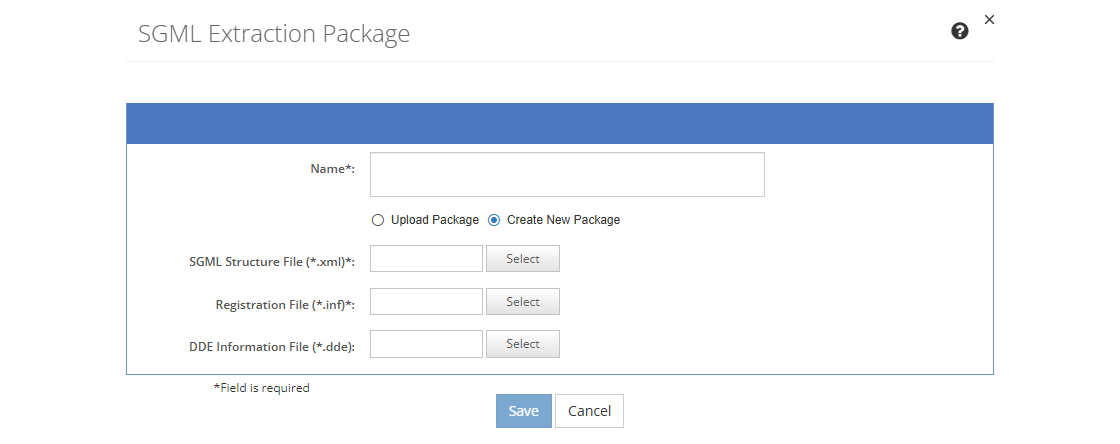
Figure 336: SGML Extraction Package - Create Package
•Enter the Name of the SGML extraction package.
•Select the SGML Structure File that allows LEAD to convert a specific SGML formatted file to XML.
•Select the Registration File that allows LEAD to understand how to read the SGML contents to build the IETM structure.
•Select the DDE Information File that contains the DDE information for accessing the IETM Viewer application. It is basically the top portion of the IETM extraction file when it is generated.
•Select Save to add the package to the list of SGML extraction packages.