What can you do on this screen?
This screen provides you with the ability to view all the sheets that are listed anywhere below the selected table of contents item on the Develop tab and whether they have been cited in a sub-element.
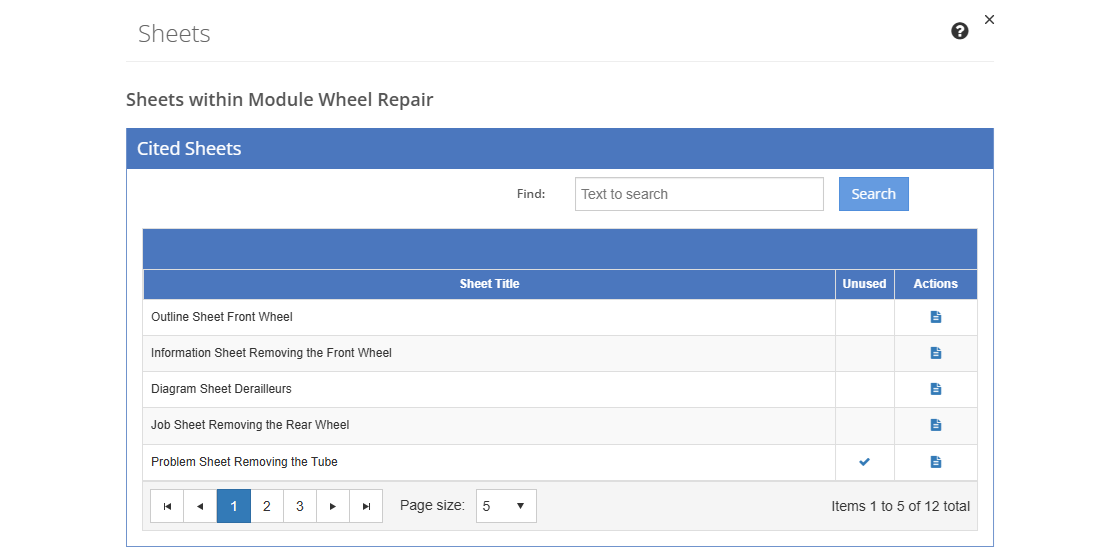
Figure 291: Cited Sheets
On the Cited Sheets screen, you can:
•See a list of the sheets that have been created for the selected table of contents item.
•View ![]() a selected sheet.
a selected sheet.
Details on Cited Sheets
Sheet Title
The Sheet Title lists the type of sheet before the title of the sheet.
Unused
A checkmark ![]() in the Unused column tells you that the sheet has not been cited in a sub-element. This makes it easy for you to find any unused sheets in your initiative.
in the Unused column tells you that the sheet has not been cited in a sub-element. This makes it easy for you to find any unused sheets in your initiative.