You will see the Output Options screen when you select Preview  after selecting the Assessment Object on the Develop tab. Use the Document drop-down to select which output to generate:
after selecting the Assessment Object on the Develop tab. Use the Document drop-down to select which output to generate:
•Assessment Test Items - a PDF document that includes all the assessment test items for the selected Assessment Object.
•Assessment Package - a zip file that contains a preset number of Assessments and corresponding Answer Sheets, along with the Testing Plan, Proctor Instructions, and any required Media (IMM) files.
Note: The Number of Assessment Object Tests to be generated in the Assessment Package can be set on the LEAD Administration > Admin > Configuration tab, using the Number Of Assessment Object Tests setting.
Note: A Performance Assessment will not create multiple versions in the Assessment Package.
Select OK to generate the selected output, select Cancel to return the previous screen.
General Tab
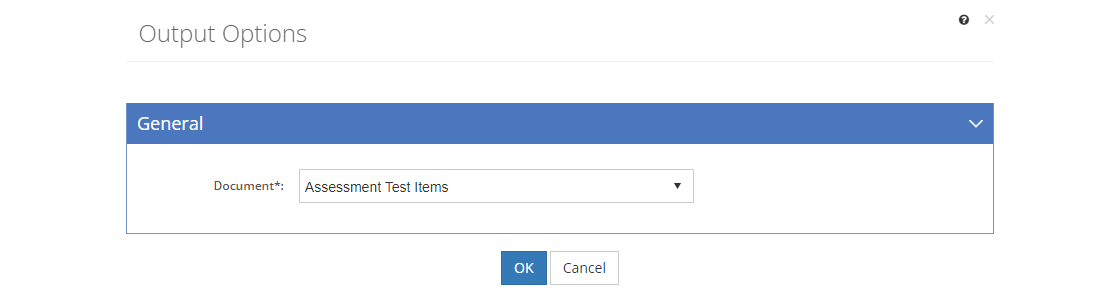
Figure 397: Assessment Object Output Options - General Tab
Document
The Document can be selected from the drop-down to generate the output. Depending on what you selected prior to getting to this screen, you may not be able to change the document to generate.
Comment Options Tab
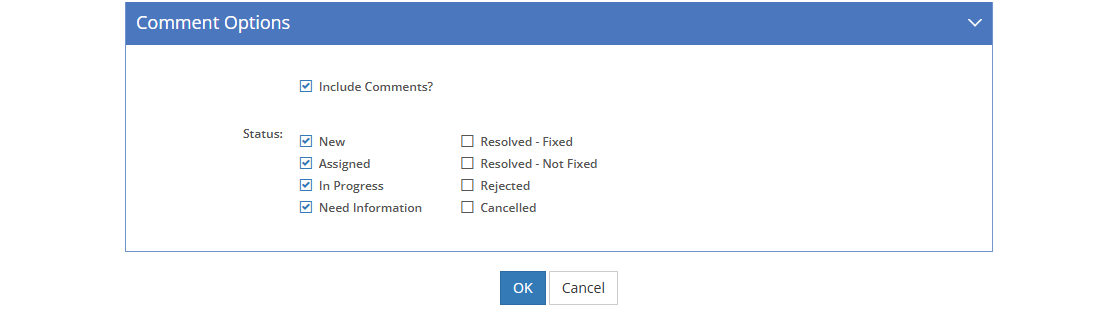
Figure 398: Assessment Object Output Options - Comment Options Tab
Include Comments?
When the Include Comments? checkbox is checked, any comments that have been entered for the selected Document will be included in the output. Uncheck the checkbox to remove all comments from the output.
Status: (Only when Include Comments? is Checked)
Check the relevant Status checkboxes to include comments with a matching status in the output.