What can you do on when you select Login History?
On the Login History screen, you can review all the times the user you selected has logged into LEAD. Select Close to return to the Users screen.
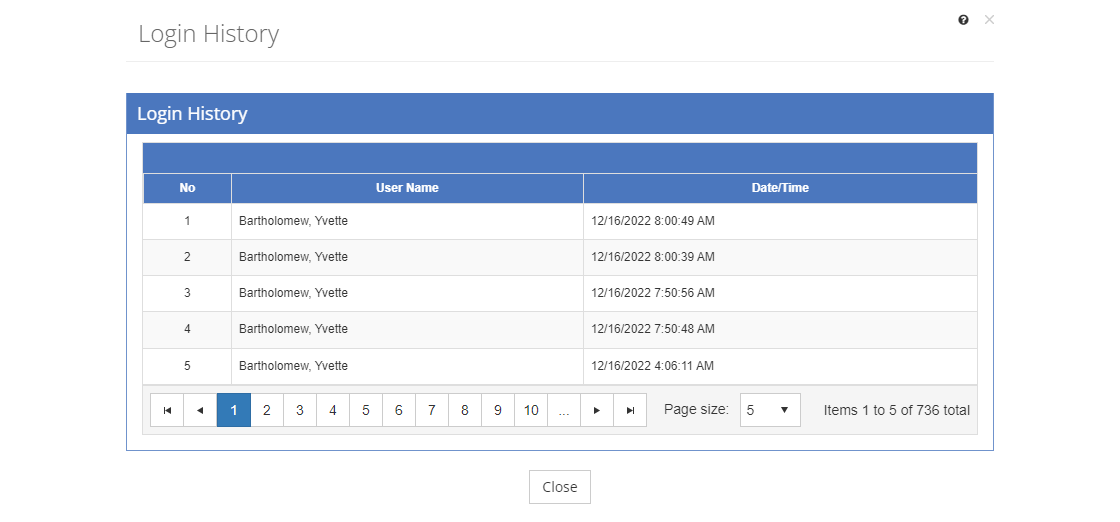
Figure 379: Login History
Details on the Login History Table
No
The number (No) column provides a sequential count of the entries, which is not attached to the entries themselves.
User Name
The User Name column lists the user name: last name, first name.
Date/Time
The Date/Time is automatically set from the server time when the user logged into LEAD.