Select Delete  to display the System Logs Deletion screen.
to display the System Logs Deletion screen.
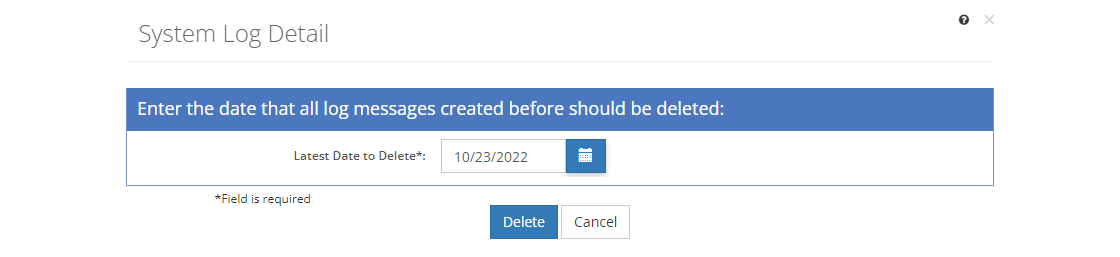
Figure 385: System Logs Deletion Screen
Select Cancel to return to the list of system logs without deleting any entries.
Latest Date to Delete
The Date is preset to the earliest date that system logs can be deleted. The number of days that system logs are required to be retained is set via the System Log Entry Restricted Deletion Age in Days entry on the Customizations > Configuration screen.
Select Delete to delete all system log entries prior to the selected date.