Follow these steps to create a new IETM entry in LEAD:
1.Select ![]() on the IETMs screen to open the IETM Upload pop-up.
on the IETMs screen to open the IETM Upload pop-up.
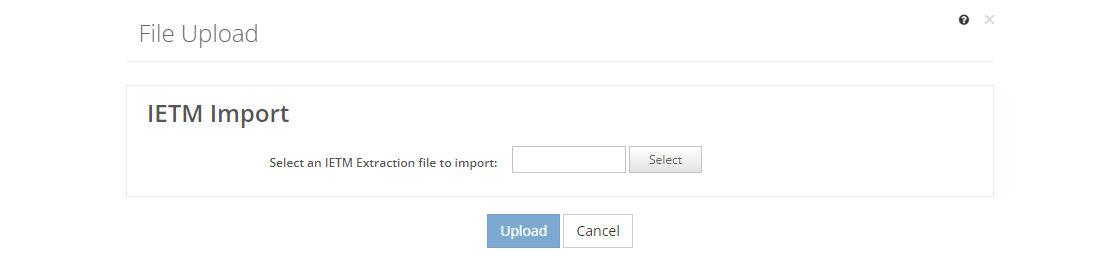
Figure 305: IETMs - IETM Upload Screen
1.Select the type of IETM you will upload:
b.SGML
c.PDF
d.PMS
e.Manual
2.Select Next to continue uploading and entering the IETM information needed to create the new IETM. Select Cancel to return to the list of IETMs.