What can you do on when you select the Forgot Password link?
If, at any point, you forget your password, select the Forgot Password? link on the Login screen and complete the fields below. An automatic email to the LEAD administrator will start the process of having your password reset. If the information you supplied matches an existing account, you will receive an email with a temporary password automatically. Otherwise, you'll have to wait for a LEAD administrator to review your request and send you a temporary password. Alternatively, you can ask a LEAD administrator to reset your password.
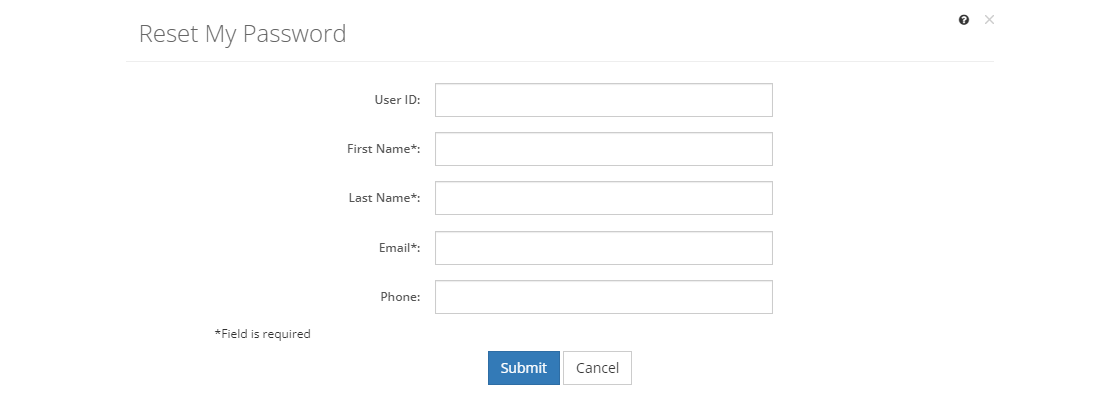
Figure 10: Reset My Password Screen
User ID
The User ID that you use to login. Typically, this follows a format of first name.last name (e.g., jane.doe).
First Name
Your First Name.
Last Name
Your Last Name.
The Email address, where you receive LEAD related emails.
Phone
Your Phone number.
Once you've completed the form, select Submit to send off your forgotten password request, or select Cancel to close the pop-up without sending off your forgotten password request.