Follow these steps to create a new IETM entry in LEAD:
1.Select ![]() on the IETMs screen to open the File Upload pop-up.
on the IETMs screen to open the File Upload pop-up.
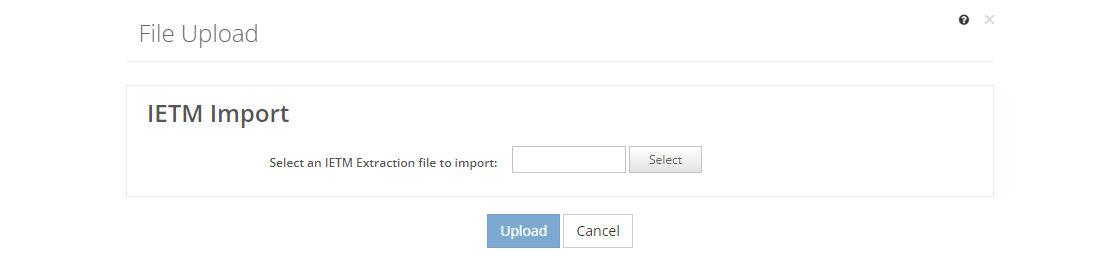
Figure 305: IETMs - File Upload Screen
2.Select the IETM extraction file to import.
3.Select Upload.
4.Review and edit the fields that describe the IETM as needed.
5.Once you're finished editing the information, select Save to create the IETM, or select Cancel to close the pop-up and not create the IETM.