What can you do on this screen?
On the Skill Basis Selection screen, you can select the skill basis for a learning objective. An objective can be based on one or more tasks, subtasks, or steps. An objective can also be based on one or more of the knowledge, skill, or ability entries that were selected for a task in the task analysis.
To change the skill basis of a learning objective, follow the steps below:
1.Select the objective in the list.
2.Select Edit ![]() .
.
3.Scroll to the Skill Basis tab.
4.Use Select  that is under the Skill Basis title. The Task Analysis Selection screen will open over the current one.
that is under the Skill Basis title. The Task Analysis Selection screen will open over the current one.
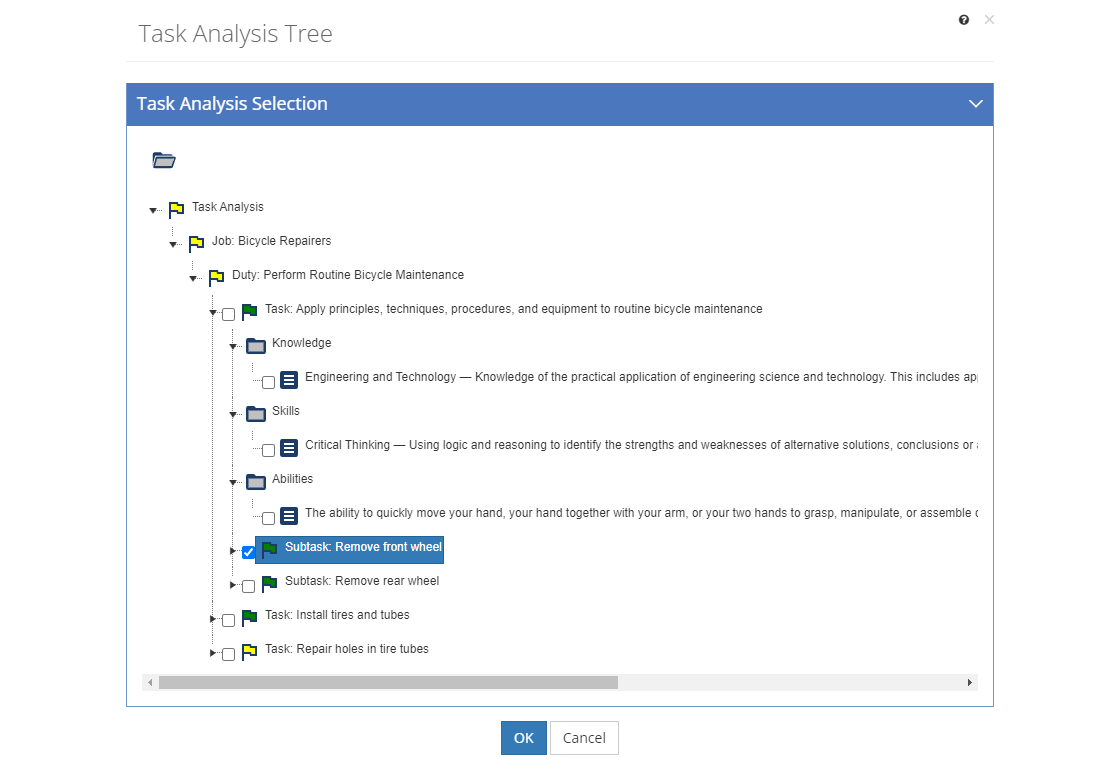
Figure 109: Objectives > Task Analysis Selection Screen
5.Select an item in the tree and then Expand  the tree structure to see all items below the selected one. Then select those items that apply and unselect those that do not apply.
the tree structure to see all items below the selected one. Then select those items that apply and unselect those that do not apply.
a.Selected items have a checkmark next to them.
b.Unselected items have an empty selection box next to them.
6.Select OK to save the selection, this closes the Skill Basis selection window and returns you to the objective editing window.
7.Scroll to the bottom of the objective window and select Save.