What can you do on when you select Login History?
On the Login History screen, you can review all the times you have logged into LEAD.
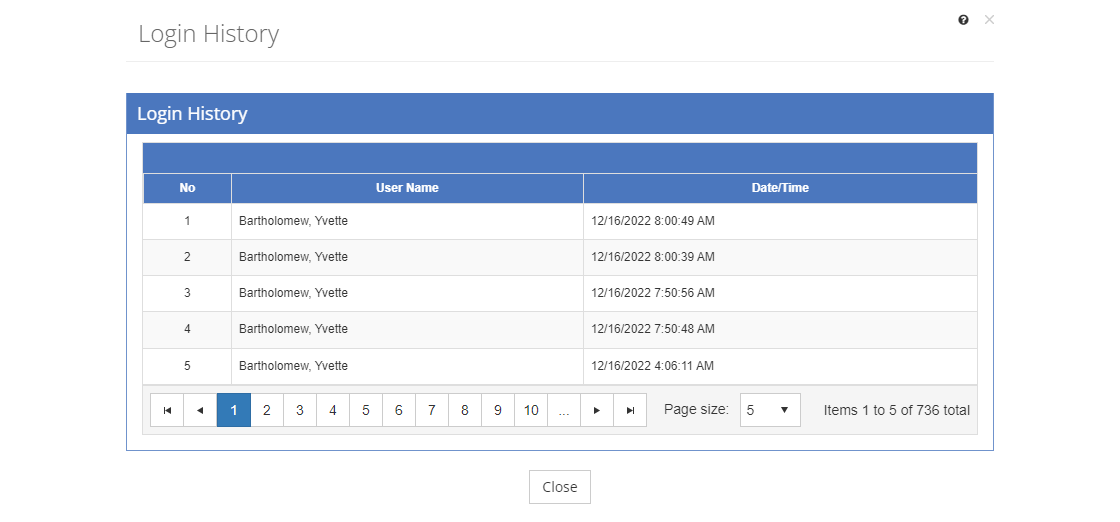
Figure 24: Login History
Details on the Login History Table
No
The number (No) column provides a sequential count of the entries, which is not attached to the entries themselves.
User Name
The User Name column lists the user name: last name, first name.
Date/Time
The Date/Time is automatically set from the server time when the user logged into LEAD.