What can you do on when you select the Help icon?
When you select the Help icon on the top right of the screen, you get a drop-down menu.
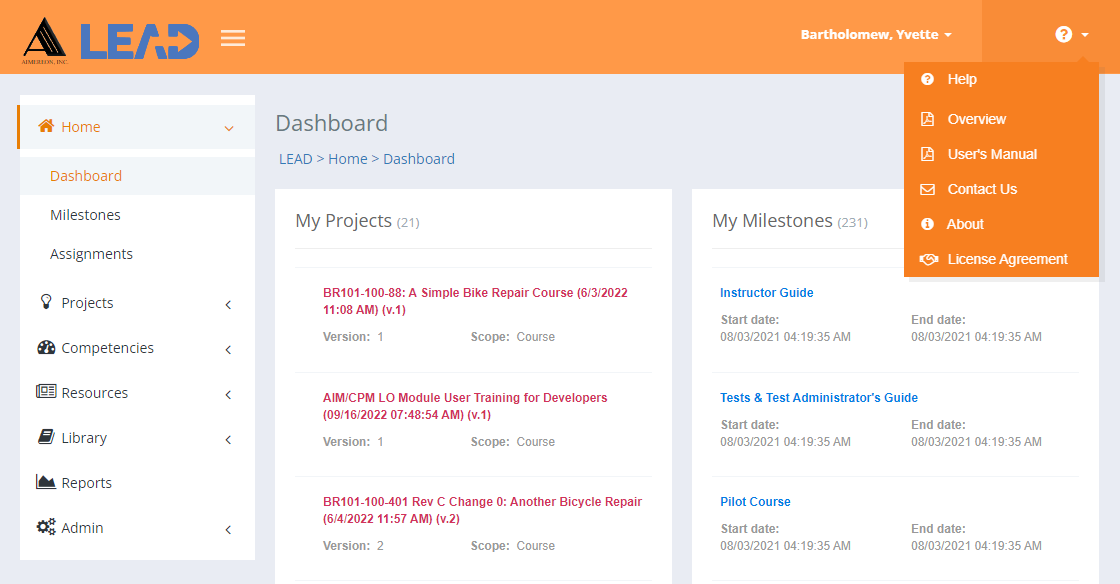
Figure 11: Help Menu
Choose:
•Help to open help for the current screen in a new tab of your browser.
•Overview or User's Manual to open the PDF.
•Contact Us to provide us with your feedback comments, questions, or requests. If you are logged in, the form will pre-fill your contact information from your user profile.
•About to review information about LEAD, including the version and build of LEAD. Select X at the top right of the pop-up to close the pop-up.
•License Agreement to review the license information. Select X at the top right of the pop-up to close the pop-up.
To review help for a pop-up screen, select Help ![]() next to the X on the pop-up screen. This opens help for the current pop-up screen in a new tab of your browser.
next to the X on the pop-up screen. This opens help for the current pop-up screen in a new tab of your browser.