What can you do on when you select the Contact Us option?
When you select the Contact Us option under the Help drop-down menu, you get a pop-up screen to provide us with your feedback comments, questions, or requests. If you are logged in to LEAD, the form will pre-fill your contact information from your user profile.
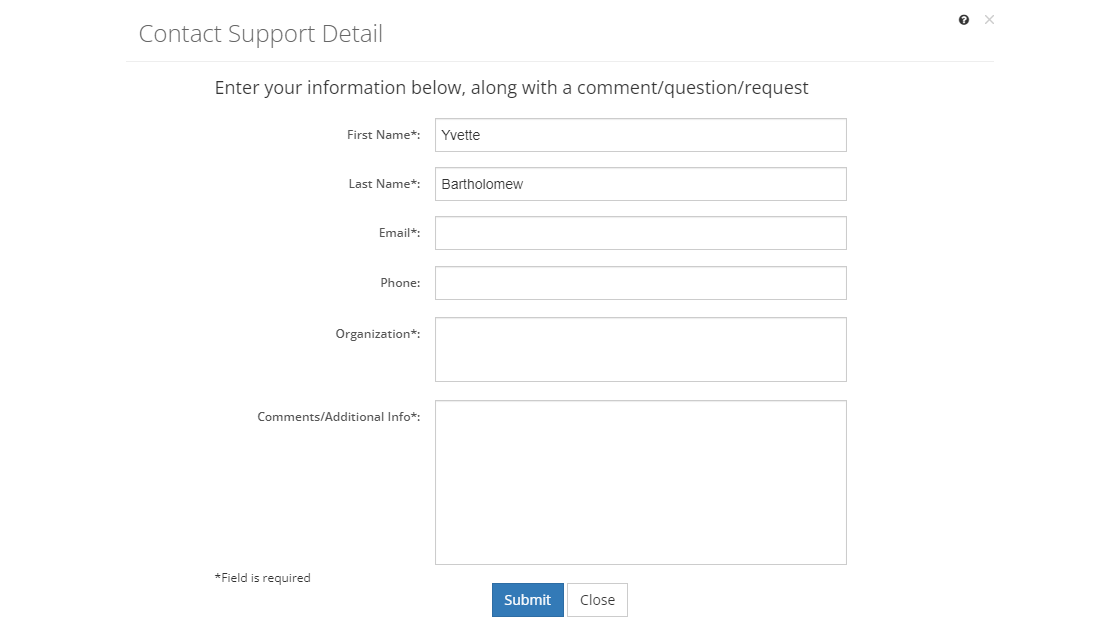
Figure 12: Contact Us
First Name
Your First Name.
Last Name
Your Last Name.
The Email address, where you receive LEAD related emails.
Phone
Your Phone number.
Organization
The Organization field captures the organization you work for. For contractors, please also include the organization you use LEAD for.
Comments/Additional Info
The Comments/Additional Info field captures your feedback comments (good or bad), questions on how to use LEAD, or requests to improve LEAD.
Once you've completed the form, select Submit to send off your comment, question, or request, or select Close to close the pop-up without sending off your comment, question, or request.