What can you do on when you select Change Password?
On the Change Password screen, you can change your existing password to a new password to use when you login to LEAD. Enter your current password and your new password twice, select Save to change the new password, or select Cancel to return to the previous screen.
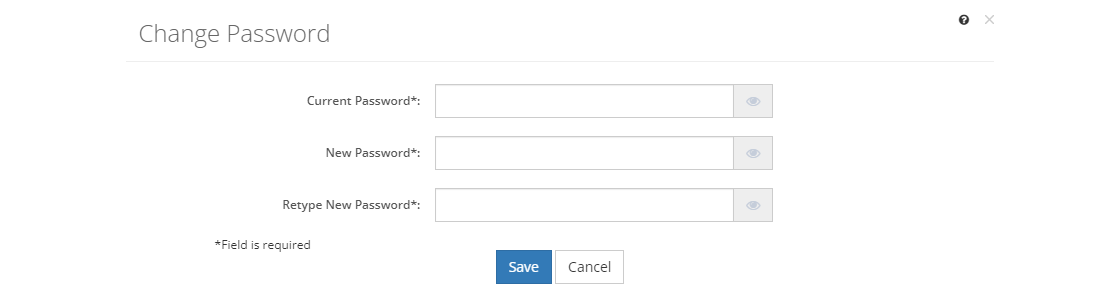
Figure 22: Change Password
Current Password
Your Current Password.
New Password
Your New Password.
Retype New Password
Retype your New Password.
Once you've completed the fields, select Save to change your password, or select Cancel to close the pop-up without changing your password.