You can download an IETM Extraction File for any existing IETM at any time from the IETMs screen:
•Select an IETM, then select View  or Edit
or Edit  .
.
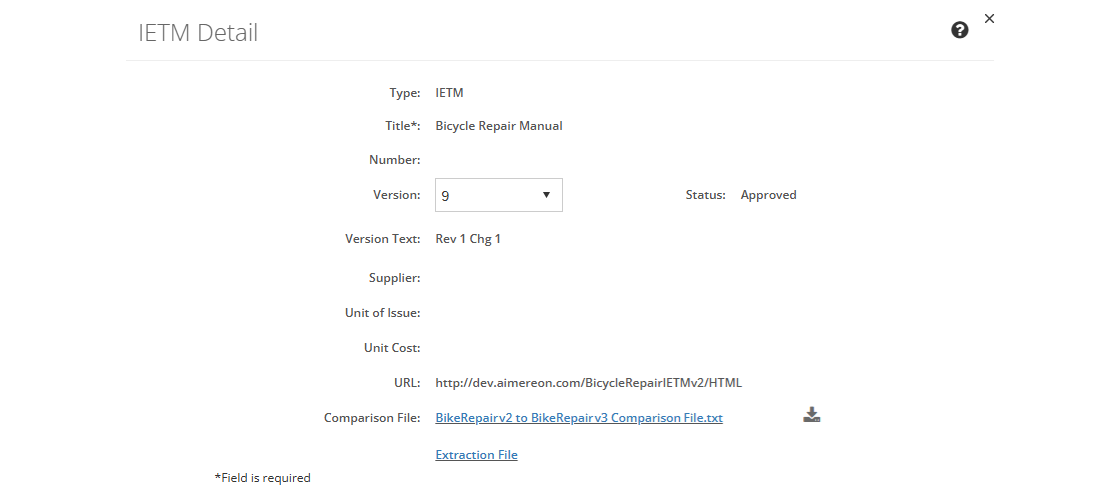
Figure 321: IETM Detail Screen - View
•Select the Extraction File link near the bottom of the screen.
•The extraction file will automatically download. The name of the extraction file will match the Title field of the IETM.