You will see the Output Options screen when you select Preview  on any of the Library screens. After making your selection(s), select OK to generate the selected output, select Cancel to return the previous screen.
on any of the Library screens. After making your selection(s), select OK to generate the selected output, select Cancel to return the previous screen.
•When no library item is selected, you have no options available on the Output Options screen, as it defaults to the All [selected Library screen] output in the Document field.
•When a library item is selected, you can use the Document drop-down to select which output to generate:
oAll [selected Library screen] - a spreadsheet listing all library items on the current Library screen with all their details.
oRelated Materials Report - a PDF document that lists every initiative and place within each initiative where the selected library item is cited or used.
Select OK to generate the selected output, select Cancel to return the previous screen.
General Tab
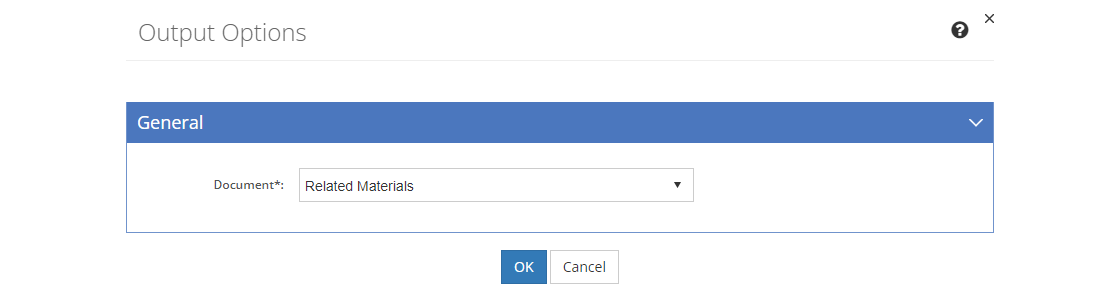
Figure 401: Library Output Options - General Tab
Document
The Document can be selected from the drop-down to generate the output. Depending on what you selected prior to getting to this screen, you may not be able to change the document to generate.